HTTP
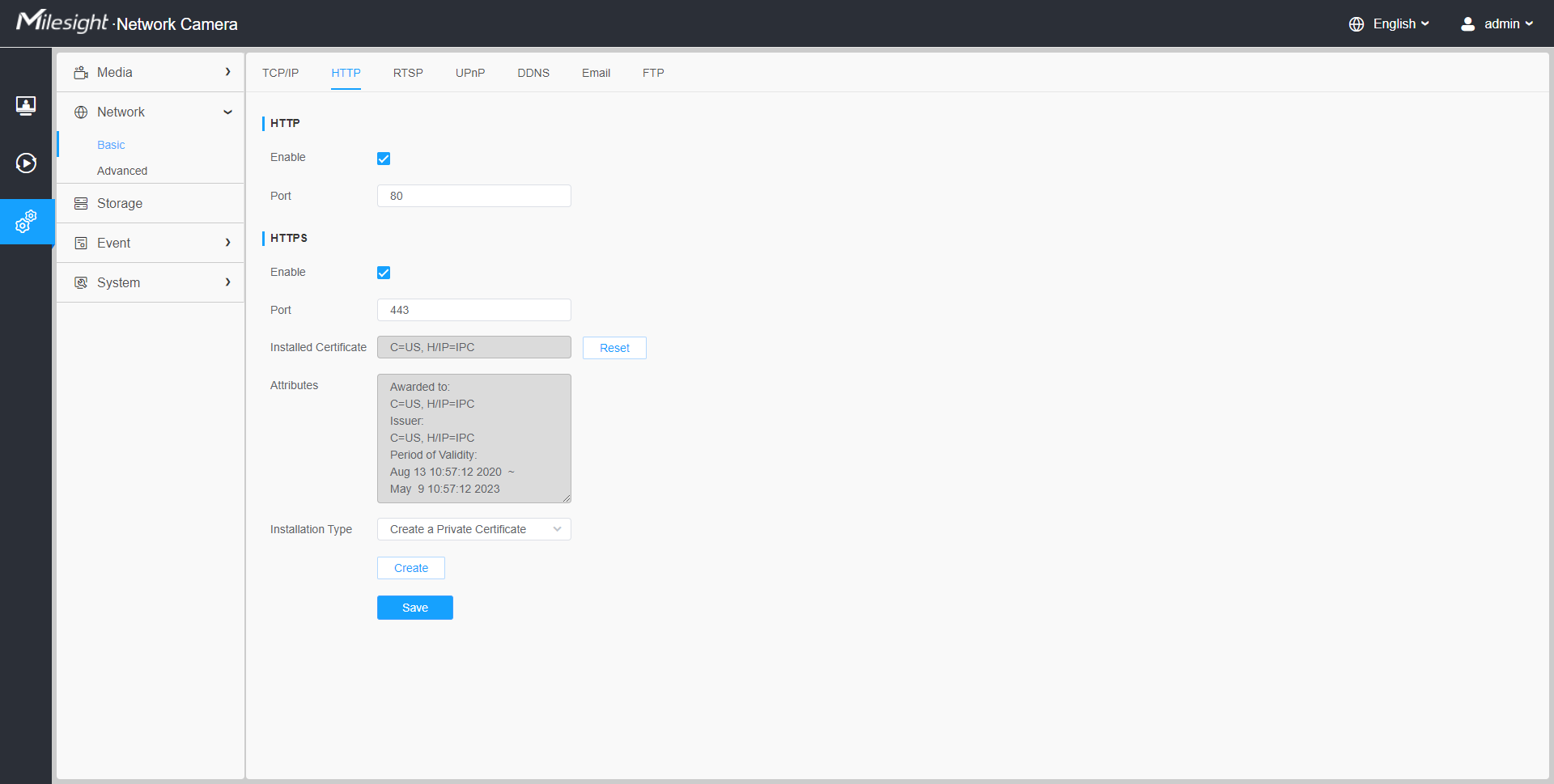
|
Parameters |
Function Introduction |
|---|---|
| HTTP | Enable: Start or stop using HTTP. Port: Web GUI login port, the default is 80, the same with ONVIF port. |
| HTTPs | Enable: Start or stop using HTTPs. Port: Web GUI login port via HTTPS, the default is 443. Note: For more details about how to use enable HTTPS access, please
refer to https://milesight.freshdesk.com/a/solutions/articles/69000797384.
|
| Installed Certificate | Upload and set the SSL certificate. |
| Attributes | |
| Installation Type | |
| Save the configuration. |
|
Stream |
URL |
|---|---|
|
Main Stream |
http://username:password@IP:port/ipcam/mjpeg.cgi |
|
Secondary Stream |
http://username:password@IP:port/ipcam/mjpegcif.cgi |
|
Tertiary Stream |
http://username:password@IP:port/ipcam/mjpegthird.cgi |