8.3.1 Storage Management
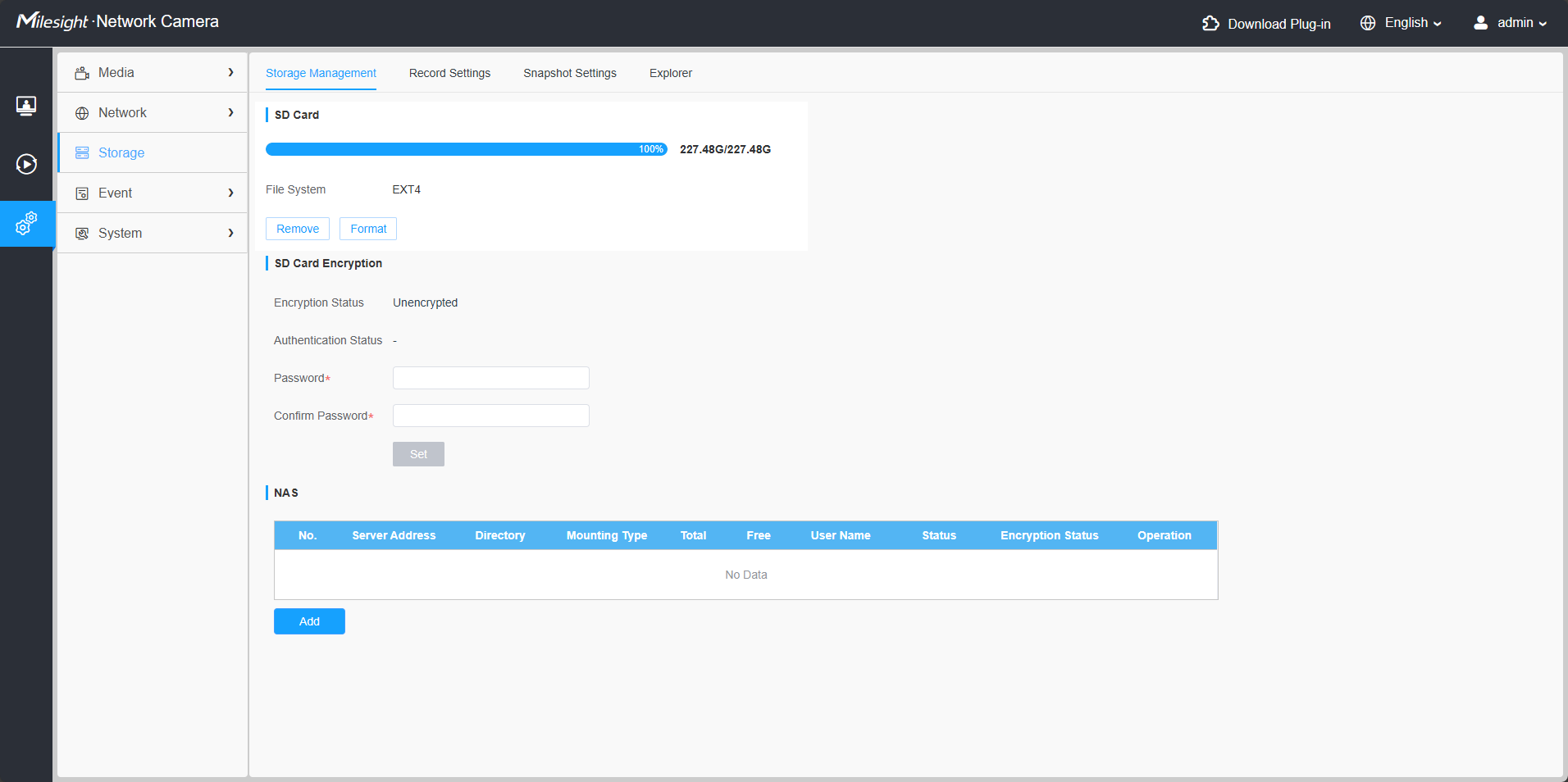
- Insert the SD card into the SD card slot of the device. After that, it will be automatically detected , and the detailed information of the SD card will be displayed on the SD Card bar.
- In the SD card bar, you can click on
 to
remove the SD card or click on
to
remove the SD card or click on  to
format the SD card and clear all files on it. It supports two file system
formats including EXT4 and FAT32, and EXT4 is recommended to prevent data loss
during card ejection or power failure, while FAT32 offers better compatibility
for Operating systems.
to
format the SD card and clear all files on it. It supports two file system
formats including EXT4 and FAT32, and EXT4 is recommended to prevent data loss
during card ejection or power failure, while FAT32 offers better compatibility
for Operating systems.
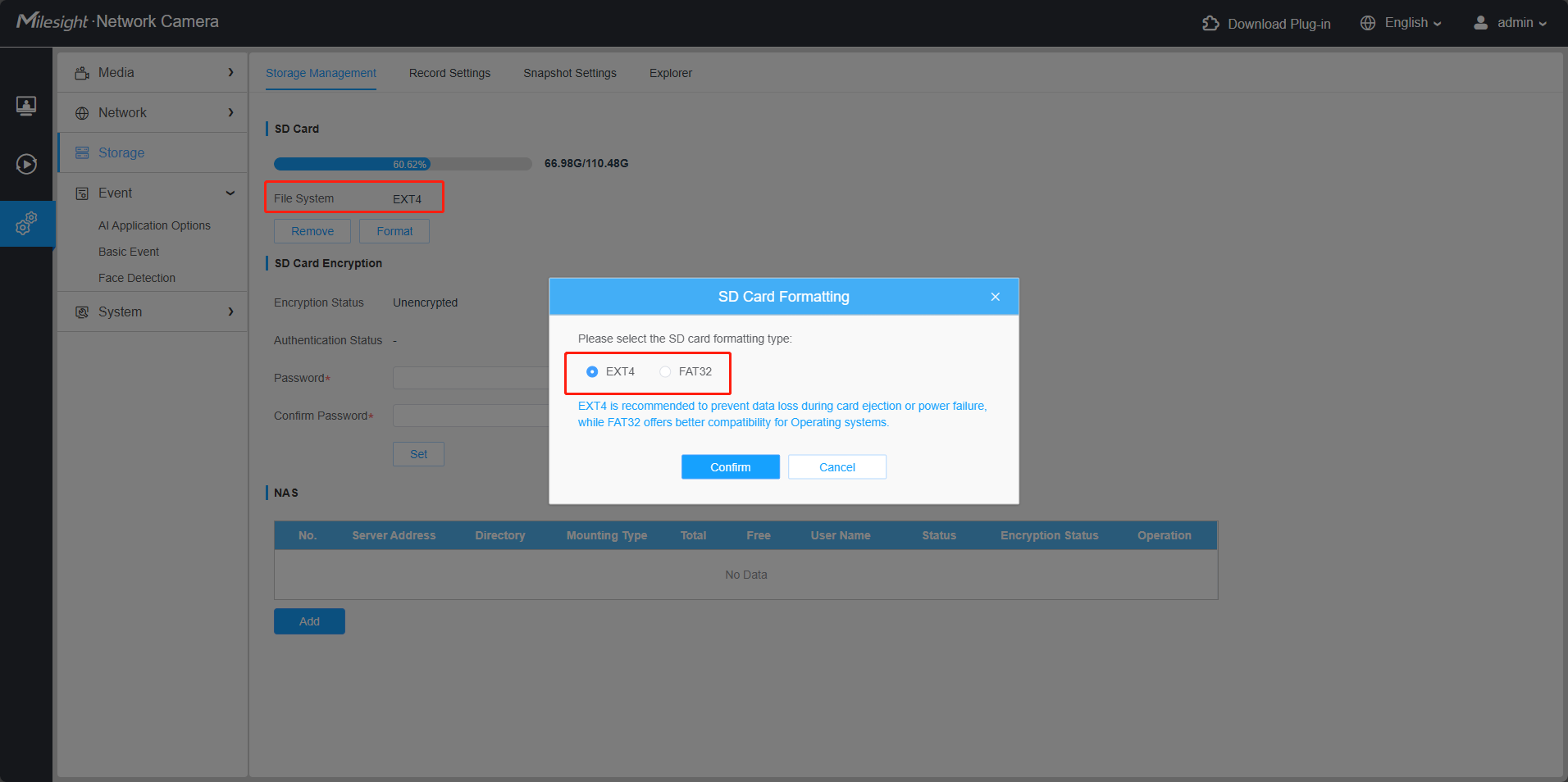
| Parameters | Function Introduction |
|---|---|
| SD Card | Format: Format SD card, the files in SD card will be
removed. Remove: Remove SD card. |
| Nas |
The network disk should be available within the network and properly configured to store the recorded files, etc. NAS (Network-Attached Storage), connecting the storage devices to the existing network, provides data and files services.
Server Address: IP address of NAS server. Directory: Input the NAS directory, e.g. “\path”. Mounting Type: NFS and SMB/CIFS are available. And you can set the user name and password to guarantee the security if SMB/CIFS is selected. Note:
|
