3.8.6.7 Human Detection
Human detection is used for figuring out whether an object is a human or not.
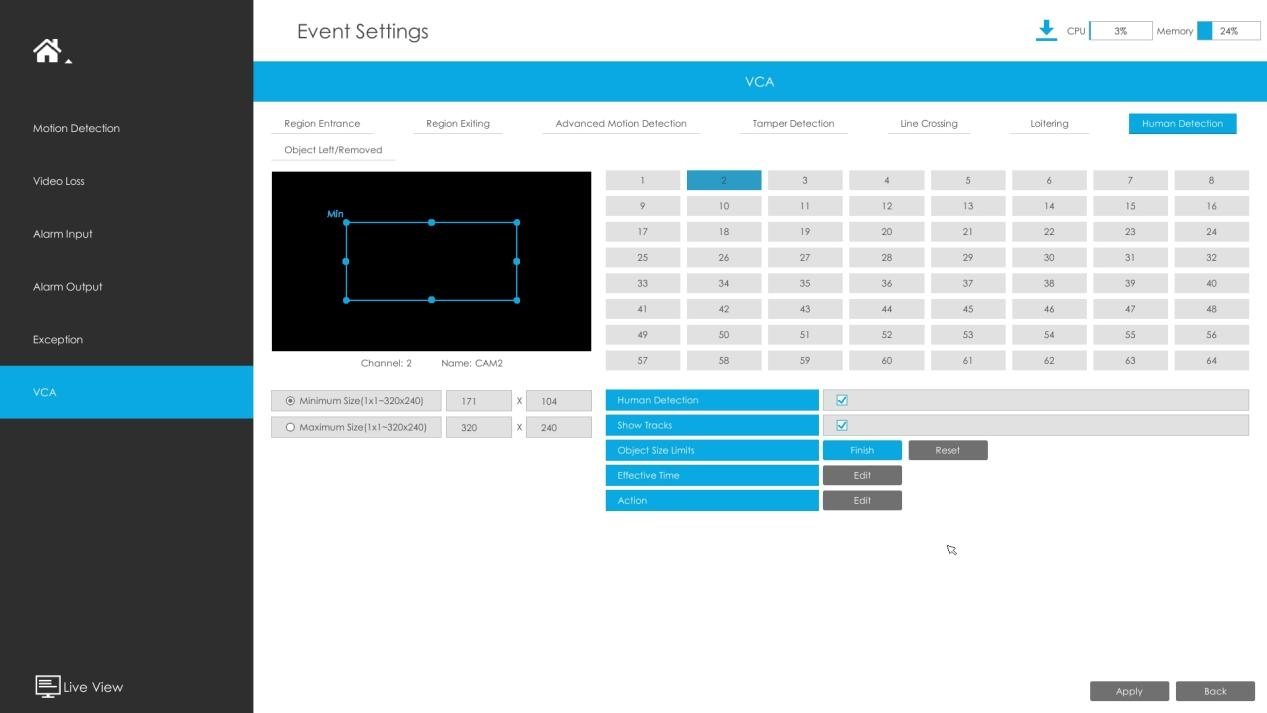
Step1.Select channel and enable Human Detection.
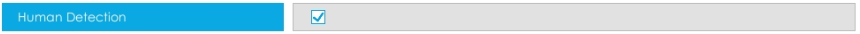
Step 2. Enable Show Tracks or not.
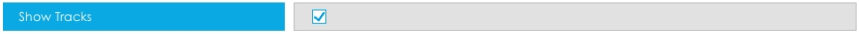
Step 3. Set the Object Size Limits.
You can edit Minimum Size and Maximum Size by clicking "Edit" button.
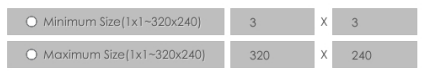
Minimum Size: The Min. Size means that only if the object size is bigger than the frame, the settings for Region Entrance will take effect.
Maximum Size: The Max. Size means the opposite, only if the object size is smaller than the frame you drew on the screen, the settings for Region Entrance will take effect.
Step 4. Set Effective Time of human detection by clicking "Edit".
NVR receives the alarm when effective time has been set. It will be more convenient by clicking "Select All" or "Clear All" to set or clear all time settings.

Step 5. Set Action for human detection alarm by clicking "Edit".
For detailed settings of these actions, please refer to Alarm Action.
Step 6. Click [Copy] to copy the same configuration to other channels.