3.6.4.3 Day/Night Settings
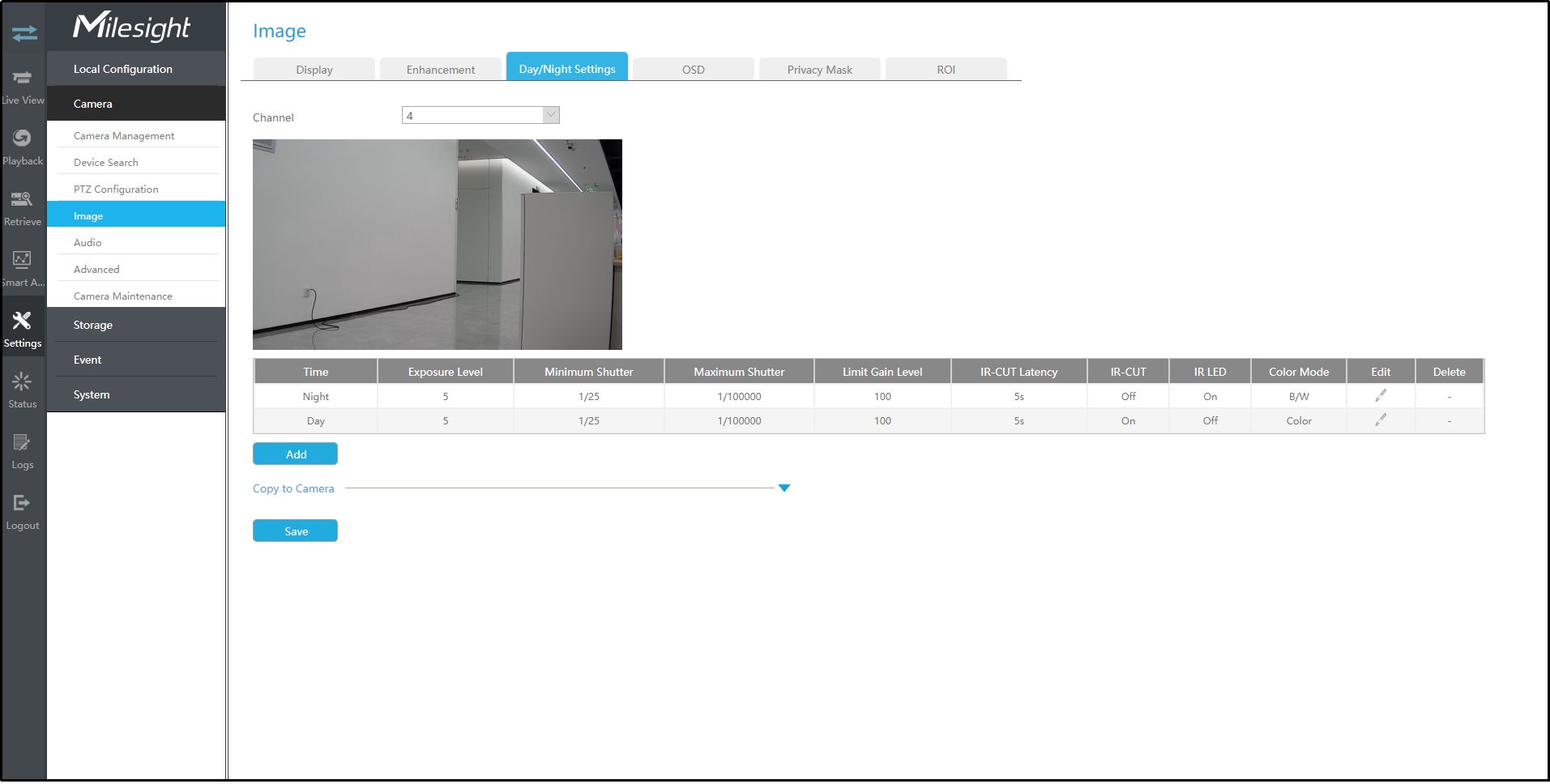
Step 1. Select channel.
Step 2. Set the configuration.
Exposure Level: Level 0~10 are available to meet your need.
Minimum Shutter:Set the Minimum Shutter to 1~1/100000s.
Maximum Shutter: Set the Maximum Shutter to 1~1/100000s.
Limit Gain Level: Set the Limit Gain Level to 1~100.
IR-CUT Latency: The interval time of switching one mode to another.
IR-CUT: Turn on or turn off IR-CUT.
IR LED: Turn on or turn off IR-LED.
Color Mode: Select B/W or Color mode under Day/Night mode.
Edit: Edit the parameters above.
Step 3. Copy the image settings to other channels by clicking "Copy to Camera" on the bottom of the windows.

Step 4. Select "Save" to save the settings.