3.3.5 Picture Playback

Step 1. Select Picture Playback as playback type.
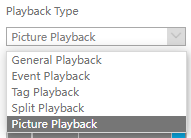
Step 2. Select channel.
Step 3. Select Snapshot type, including Live View Snapshot, Playback Snapshot, Continuous Playback and Event Playback.

Live View Snapshot and Playback Snapshot refer to the picture file manually captured in Live View and Playback page.
Continuous Snapshot requires you to set continuous snapshot schedule in Storage-> Snapshot->Snapshot Schedule interface.
Event Snapshot includes Motion Detection, Alarm Input, VCA and Smart Analysis. Select corresponding event and click Search to get event snapshot files.
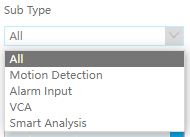
Step 4: Select Start Time and End Time.
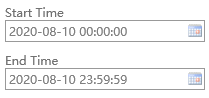
Step 5: It would list all snapshot after clicking "Search".
Click
![]() to play the
selected picture,or click
to play the
selected picture,or click ![]() to auto play pictures.
to auto play pictures.