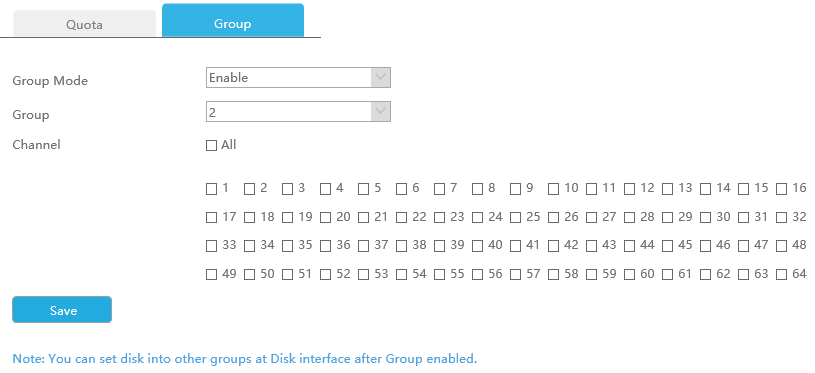3.7.5 Storage Mode
Quota
You can configure the storage capacity of each channel, including snapshots and recording, making storage allocation more flexible.
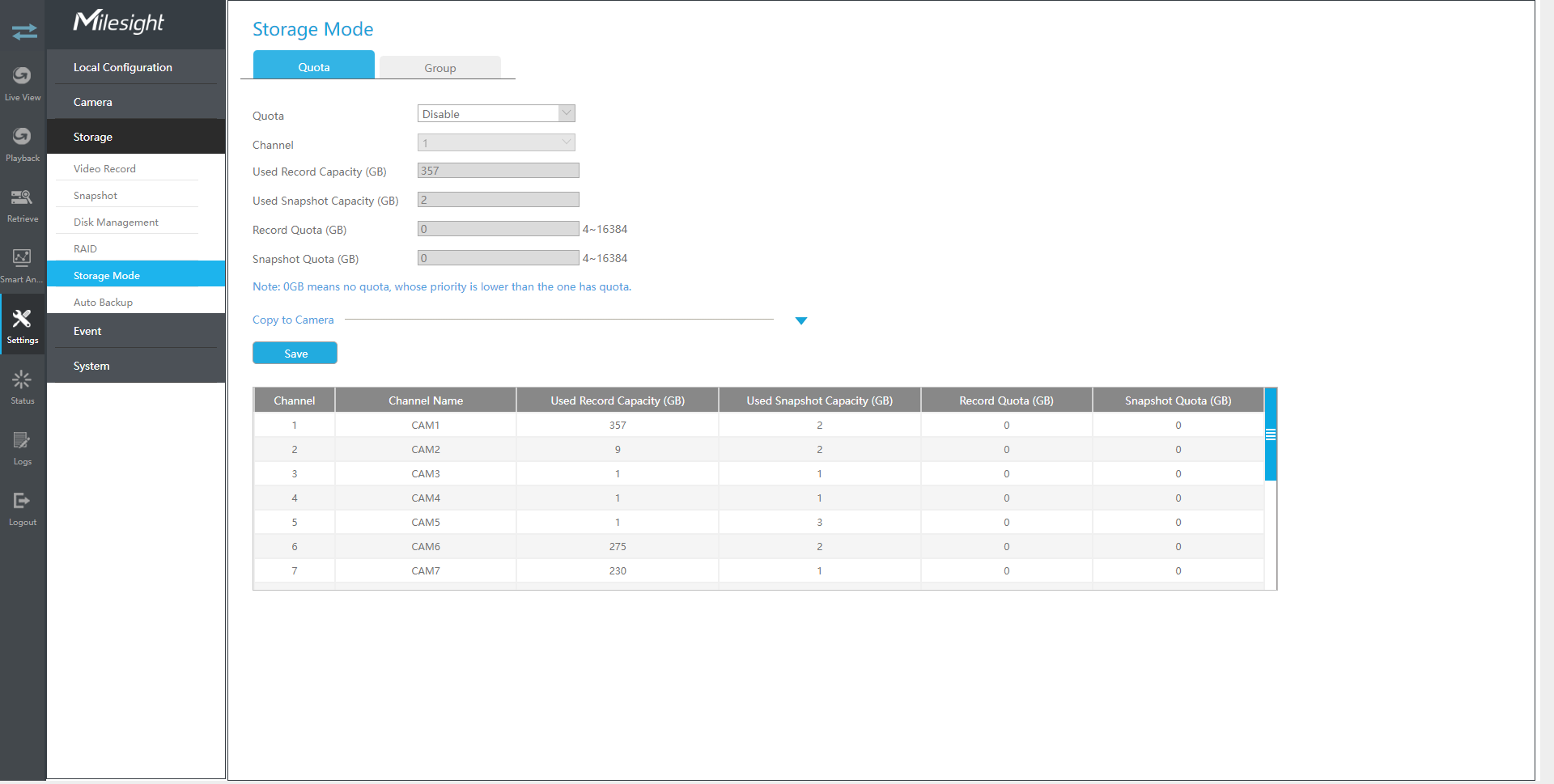
Step 1. Enable Quota.

Step 2. Select the channel in which you want to enable Quota. Then the used record capacity and the used snapshot capacity of the corresponding channel are automatically displayed.
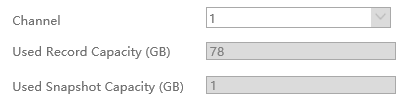
Step 3. Set Quota for record and snapshot separately. And the Quota range from 4 to 16384 GB. The default value is 0 GB.

Step 4. Click "Apply" to take effect the configuration of the current interface.
Click "Copy" to pop up the Channel Copy interface, then the Quota configuration of the selected channel can be copied to the channel you want, and click “OK” to take effect the configuration.
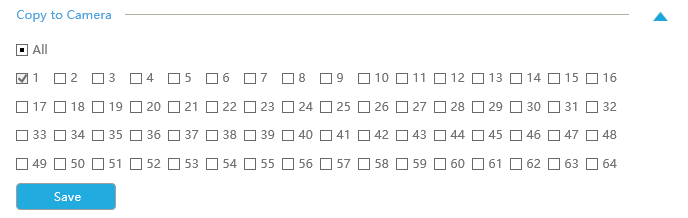
The Quota status of each channel will be displayed in a table at the bottom of the Storage Mode -> Quota interface.
Group
You can divide disks into different groups, which is able to storage different channels’ recorded files into different groups.
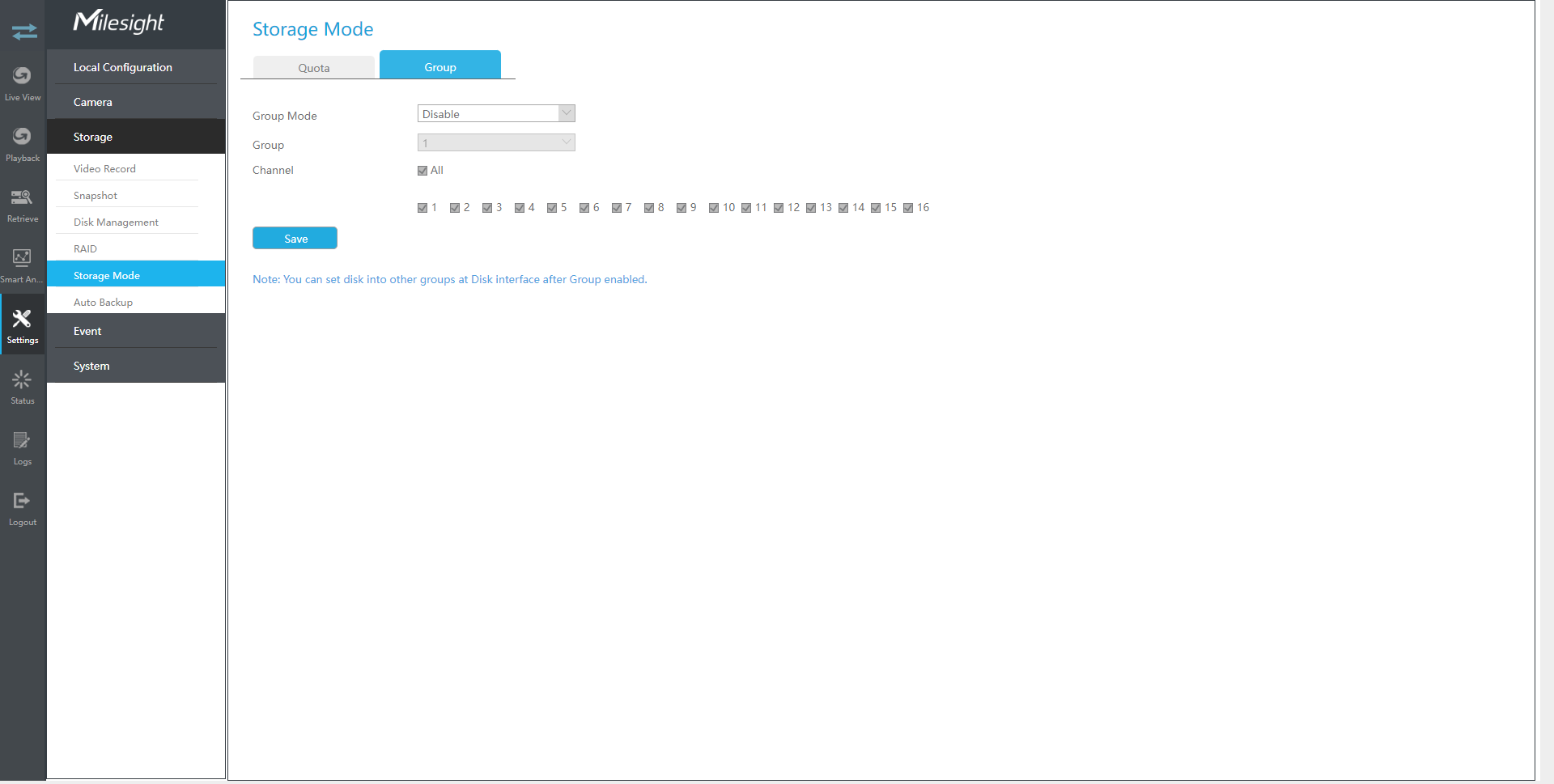
Step 1. Enable Group.

Step 2. Switch to Disk Management interface. Click ![]() and set the group number of every disk.
and set the group number of every disk.
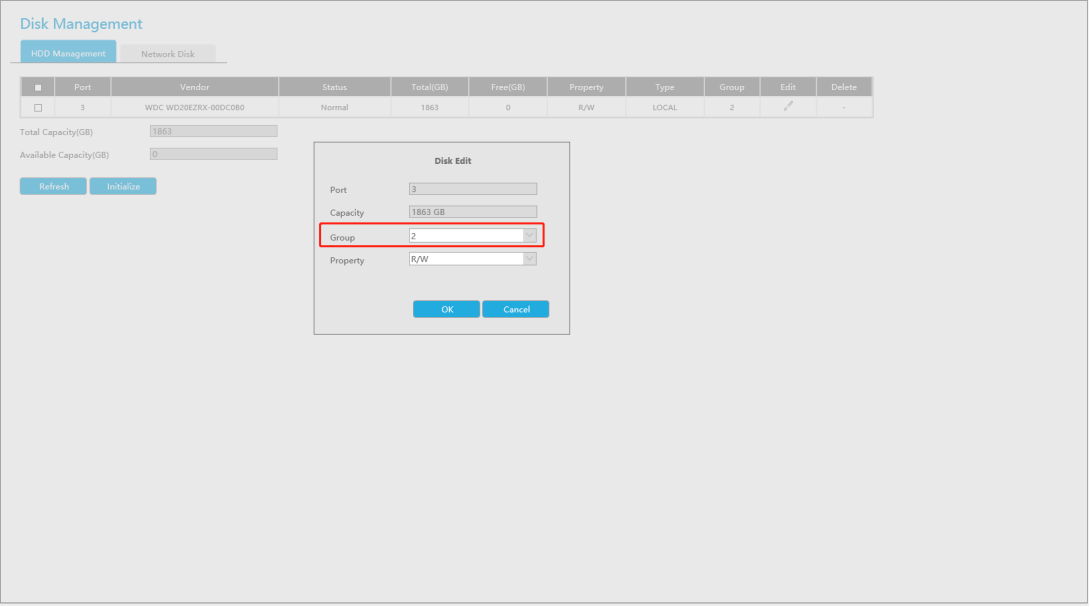
Step 3. Select group and channels which you want to record into this group.