Dashboard
Beaver IoT provides intuitive dashboards to process and display data visually.
Add Dashboard
- Go to Dashboard page, click "+" to add a dashboard.
- Customize the name of dashboard, click Confirm to save the setting.
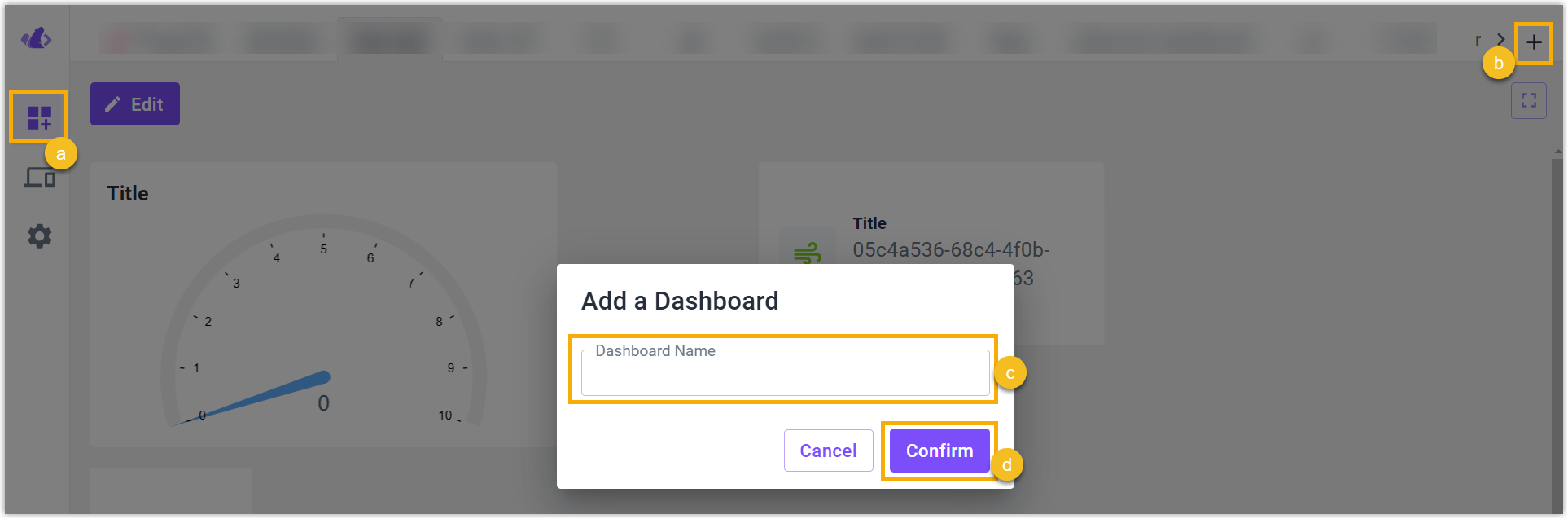
Edit or Delete Dashboard
Click Edit button of desired dashboard to edit or delete the dashboards.

| Item | Description |
|---|---|
| Add widget | Click to add widgets. |
| Delete | Delete this dashboard. |
| Rename | Rename this dashboard. |
| Cancel | Exist the edit mode of this dashboard. |
| Save | Save all settings after editing. |
Add Widgets
- Select the tab of desired dashboard, click the desired widget button or click Edit and then click +Add widget to add widgets.

- Select the entity which needs to show and customize the name and other parameters of the widget, click Confirm to save the setting.

- Click Save to save all widgets to this dashboard.
Edit or Delete Widget
- Click Edit button of desired dashboard to achieve below operations of widgets:
Edit the widget: edit the entity, name and other parameters of the widget.

Delete the widget: delete the widgets.

Adjust the size: Zoom up or down the widget.
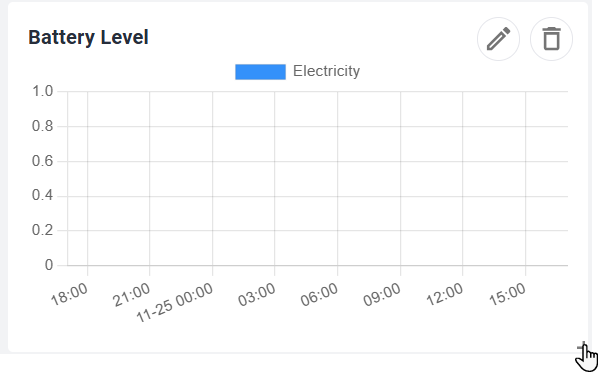
Adjust location: drag the widgets to adjust the layouts of dashboard.
- Click Save to save all settings.