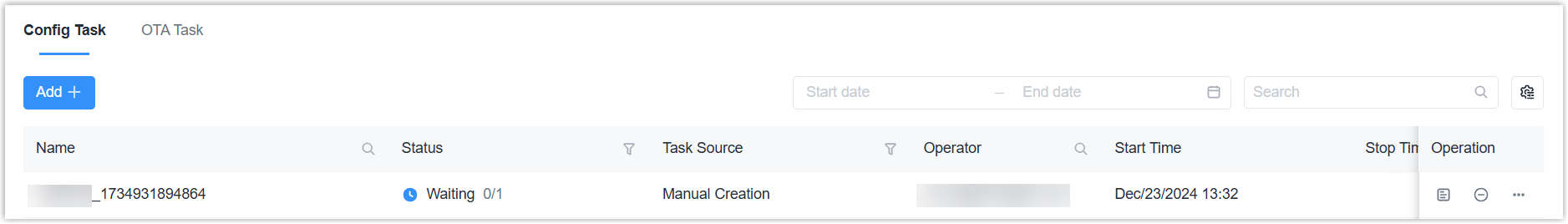Create a Config Task
Milesight Development Platform supports to create Config tasks to apply configurations to devices remotely.
Prerequisites
-
Find the Supported Devices before you start creating Config tasks.
- Device connectivity status is not Banned.
- Device is not in other Config or OTA task.
- Device owner is you or Configure&Auto Provision permission is shared to you.
Procedure
- Log in to Milesight Development Platform.
- On the top bar, click Task Center, then select the Config
Task tab.
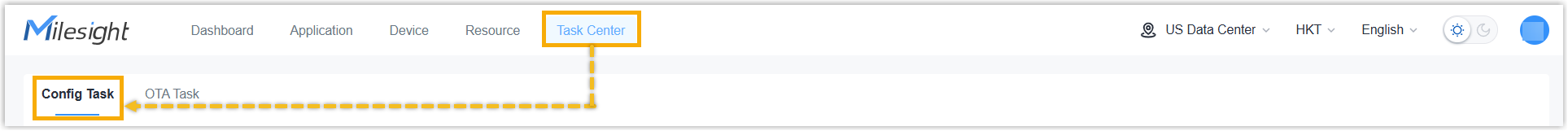
- Click Add, select the product model and click
Next.
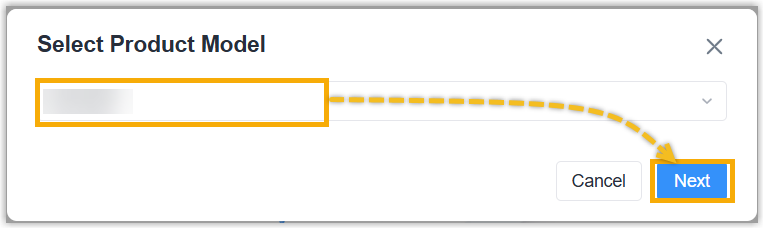
- In the Basic
Information section, specify a name to help you identify
this task.

- Select the devices which need to execute the
Config task, click Next.

- Enable the configuration you require to change, and adjust the parameters.
- Click Save.
Result
You have created a Config task.