Snapshot Settings
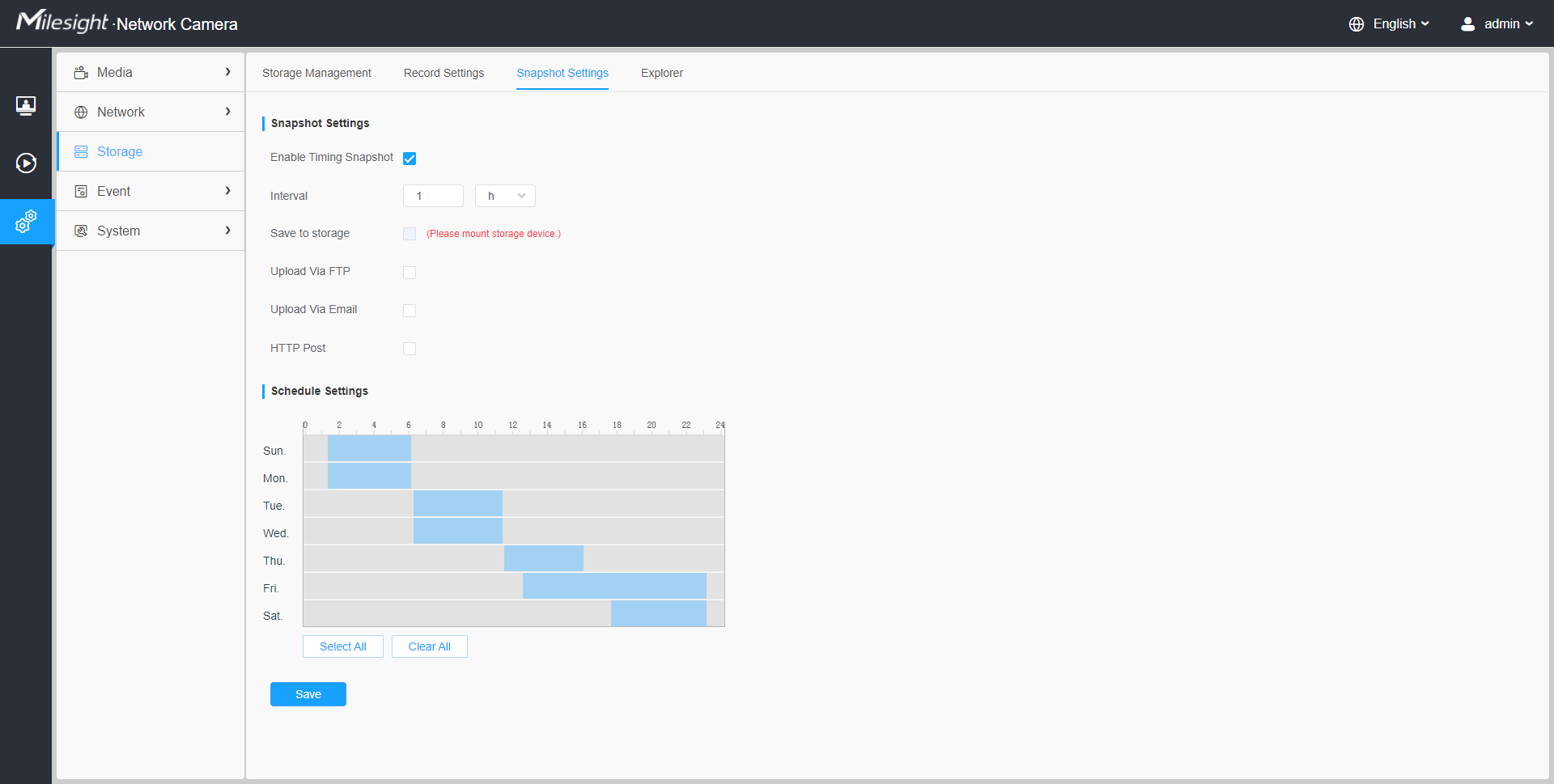
| Parameters | Function Introduction | |
|---|---|---|
|
Snapshot Settings |
Enable Timing Snapshot: Check the checkbox to enable the Timing Snapshot function Interval: Set the snapshots interval, input the number and choose the unit(millisecond, second, minute, hour, day). Save Into Storage: Save the snapshots into SD card or NAS, and choose the file name to add time suffix or overwrite the base file name. Save Into NAS: Save the snapshots into NAS, and choose the file name to add time suffix or overwrite the base file name. Upload Via FTP: Upload the snapshots via FTP. Upload Via Email: Upload the snapshots via Email. Note: If you choose to add time suffix, every snapshot picture
will be saved, but if you choose to overwrite the base file
name, only one latest picture will be saved. When you choose
add overwrite the base file name to SD Card or NAS, it will
create a file named “Snapshot” to place the snapshot.
HTTP Post: Upload the snapshots via HTTP Post. Support uploading the snapshots to specified HTTP URL. |
|
|
Schedule Settings |
Edit record schedule as needed.
Intuitive scheduling by drawing the time bar directly.
|
|
| Schedule Settings | Copy the schedule area to another date. | |
|
Select all schedule. |
||
| Clear all schedule. | ||
| Save the configuration. | ||
