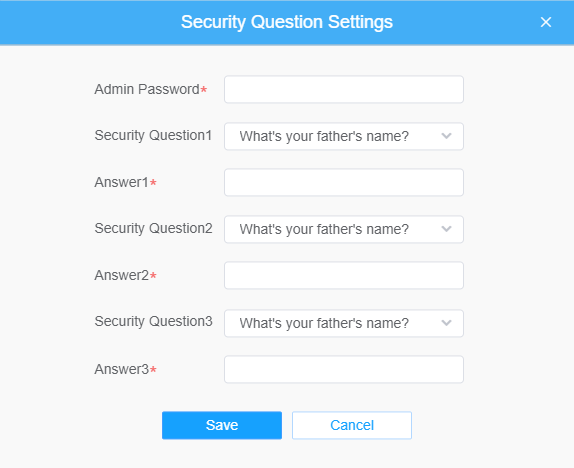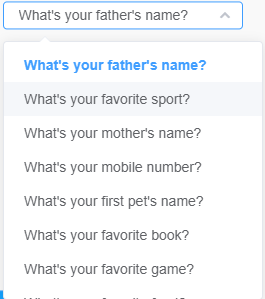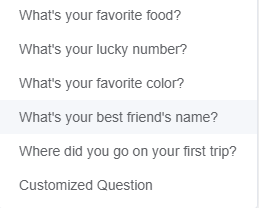User
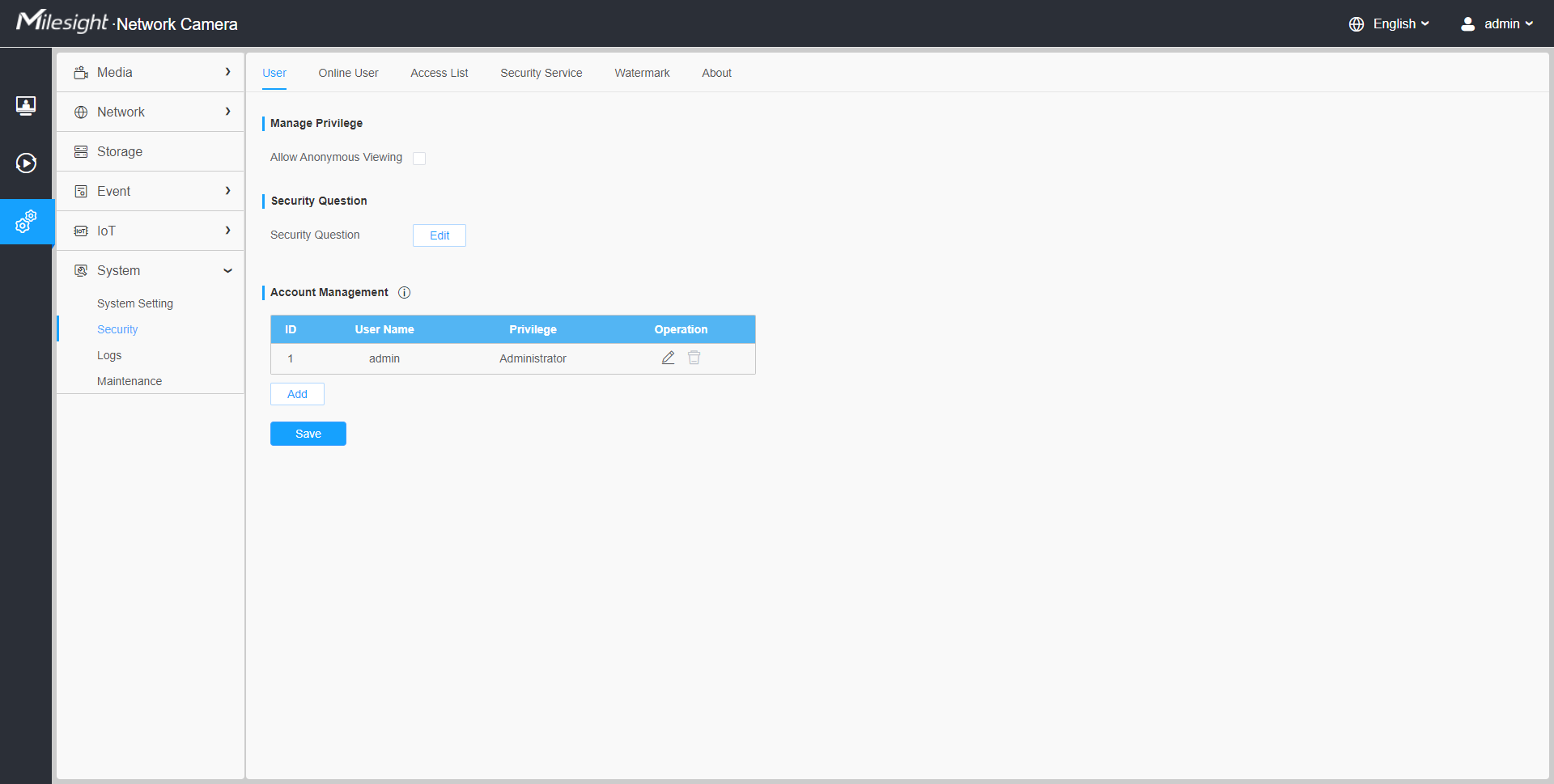
| Parameters | Function Introduction |
|---|---|
|
Manage Privilege |
Allow anonymous viewing: Check the checkbox to enable visit from whom doesn’t have account of the device. |
|
Security Question |
Click “Edit” button to set three security questions for your camera. In case that you forget the password, you can click “Forget Password” button on login page to reset the password by answering three security questions correctly.
There are twelve default questions below, you can also customize the security questions.
|
|
Account Management |
Click “Add” button, it will display Account Management
page. You can add an account to the camera by entering Admin
Password, User Level, User Name, New Password, Confirm, and edit
user privilege by clicking Admin Password: You can add an account only after you enter the correct admin password. User Level: Set the privilege for the account. User Name: Input user name for creating an account. New Password: Input password for the account. Confirm: Confirm the password. You can edit and delete the account in the account list under the admin account. For the default admin account, you can only change the password, and it cannot be deleted. Note:
|