8.7.1.2 Profiles Settings
Usually you can use the default settings without configuring Profiles Settings. If you need to customize some profiles settings, you can click the Profiles Settings button to make further settings and click Apply button, it will list the Device-profiles you created.
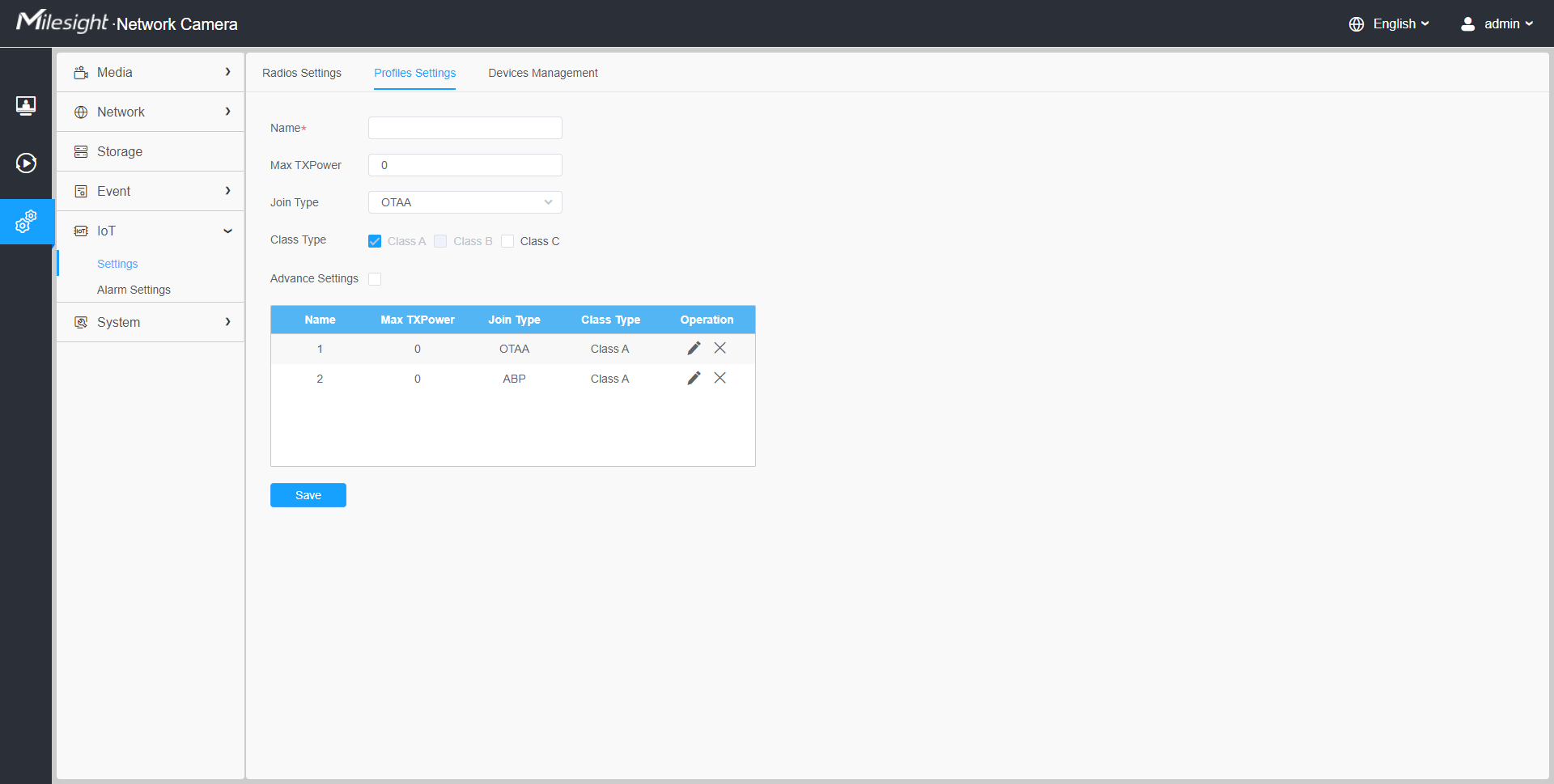
|
Parameters |
Function Introduction |
|
|---|---|---|
| Name |
Customize the profile name. |
|
| Max TXPower |
Enter the maximum transmit power. The TXPower indicates power levels relative to the Max EIRP level of the end-device. 0 means using the max EIRP. EIRP refers to the Equivalent Isotropically Radiated Power. The Max TXPower must be between 0~16. |
|
| Join Type |
OTAA and ABP are optional, the default option is OTAA.
For over-the-air activation, end-devices must follow a join procedure prior to participating in data exchanges with the network server. An end-device has to go through a new join procedure every time as it has lost the session context information.
Under certain circumstances, end-devices can be activated by personalization. Activation by personalization directly ties an end-device to a specific network by passing the join request - join accept procedure. |
|
| Class Type |
Device type is Class A by default. Users can check the box of Class B or Class C to add the class type. |
|
| Advance Settings |
MAC Version |
Choose the version of the LoRaWAN® supported by the end-device. 1.0.0/1.0.1/1.0.2/1.1.0 are optional, the default option is 1.0.2. |
|
Regional Parameters Revision |
Revision of the Regional Parameters document is supported by the end-device.A and B are optional, the default option is B. |
|
|
RX1 Data Rate Offset |
The offset used for calculating the RX1 data-rate is based on the uplink data-rate. |
|
|
RX2 Data Rate |
Enter the RX2 datarate which is used for the RX2 receive-window. |
|
|
RX2 Channel Frequency |
RX2 channel frequency is used for the RX2 Frequency receive-window. |
|
| Advance Settings |
Frequency List |
List of factory-preset frequencies. The range is based on what is specified in the LoRaWAN® regional parameters document. |