3.6.4.3 Day/Night Settings
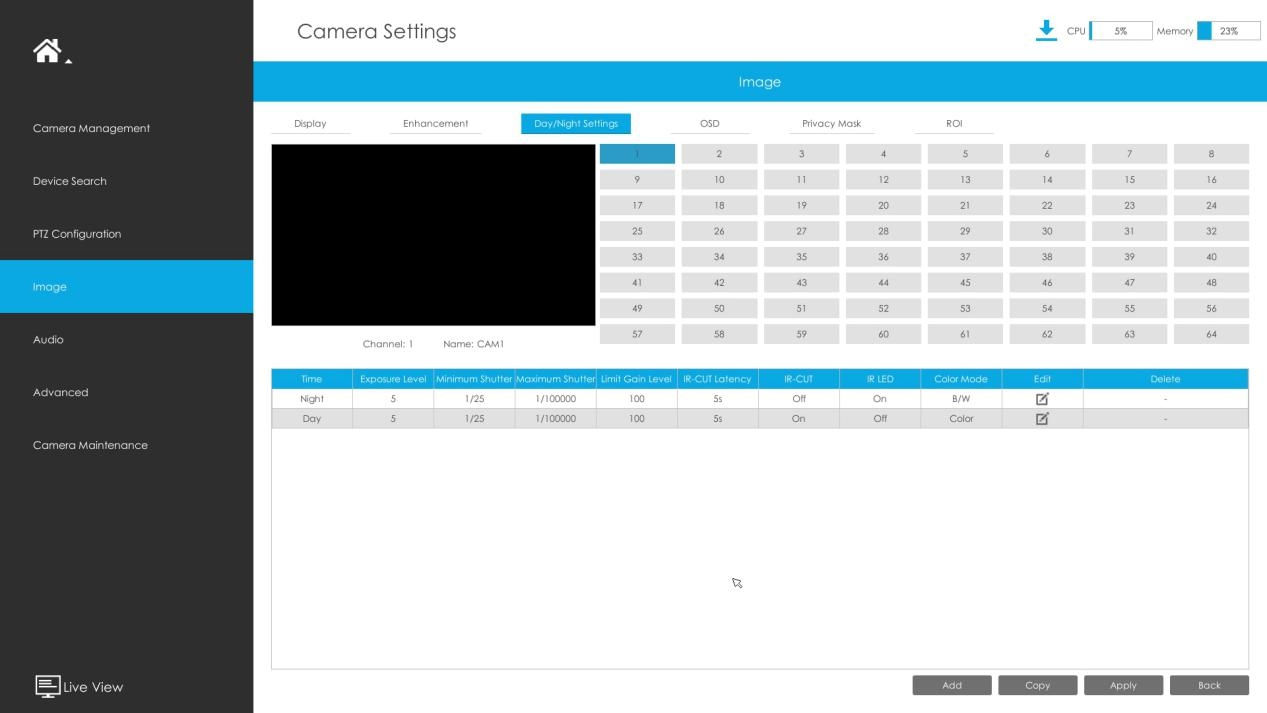
Step 1. Select channel.
Step 2. Set the configuration.
Exposure Level: Level 0~10 are available to meet your need.
Minimum Shutter:Set the Minimum Shutter to 1~1/100000s.
Maximum Shutter: Set the Maximum Shutter to 1~1/100000s.
Limit Gain Level: Set the Limit Gain Level to 1~100.
IR-CUT Latency: The interval time of switching one mode to another.
IR-CUT: Turn on or turn off IR-CUT.
IR LED: Turn on or turn off IR-LED.
Color Mode: Select B/W or Color mode under Day/Night mode.
Edit: Edit the parameters above.
Step 3. Copy the image settings to other channels by clicking "Copy" on the bottom of the windows.

Step 4. Select "Apply" to save the settings.