3.6.4.2 Enhancement
You can set Image Enhancement on NVR, and the configuration will be synchronized to Camera.
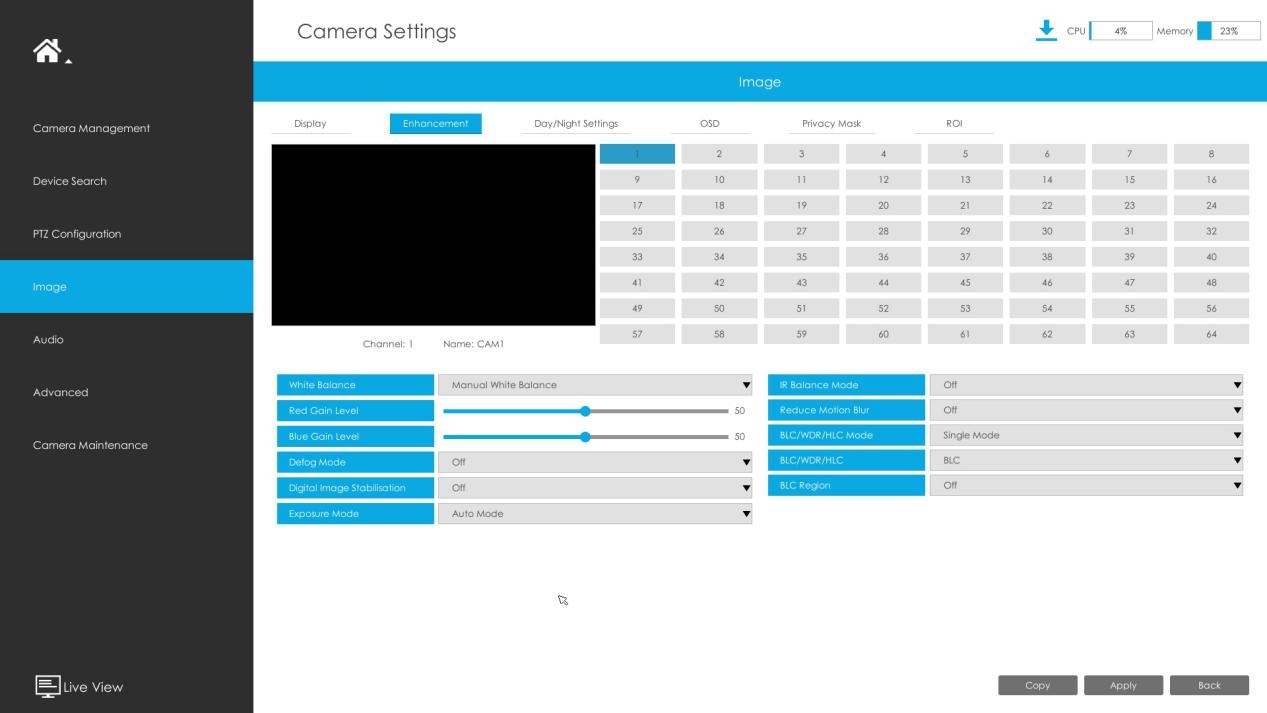
Step1. Select channel.
Step2. Set the configuration.
Reduce Motion Blur: Enable this function to reduce the motion blur of objects effectively.
You can adjust the deblur level from 1 to 100.
Reduce Video Stuttering: This function is only supported by the cameras of 5MP@20fps to decrease the unstable phenomenon.
White Balance: Choose a white balance mode for the channel.
Defog Mode: Better image effect in foggy weather.
Digital Image Stabilization: Decrease the blur and shakiness of the image.
Exposure Mode: Auto Mode, Manual Mode, and Schedule Mode are available.
IR Balance Mode: Turn on to avoid IR overexposure.
BLC/WDR/HLC Mode: Click to choose Single Mode, Day/Night Mode or Schedule Mode.
BLC/WDR/HLC: Click to configure Back Light Compensation, Wide Dynamic Range or High Light Control.
Wide Dynamic Range: Off, Customize, and On are available.
Wide Dynamic Level: Set WDR with Low/High/Auto level.
BLC Region: Off, Customize, and Centre are available (in single mode, only enable when WDR is disable).
HLC Level: Select level for HLC.
Anti-flicker Level: Reduce flickers that appear on screen in some lighting conditions and there are 10 levels of anti-flicker adjustments.
Step 3. Copy the image settings to other channels by clicking"Copy" oon the bottom of the windows.

Step 4. Select "Apply" to save the settings.