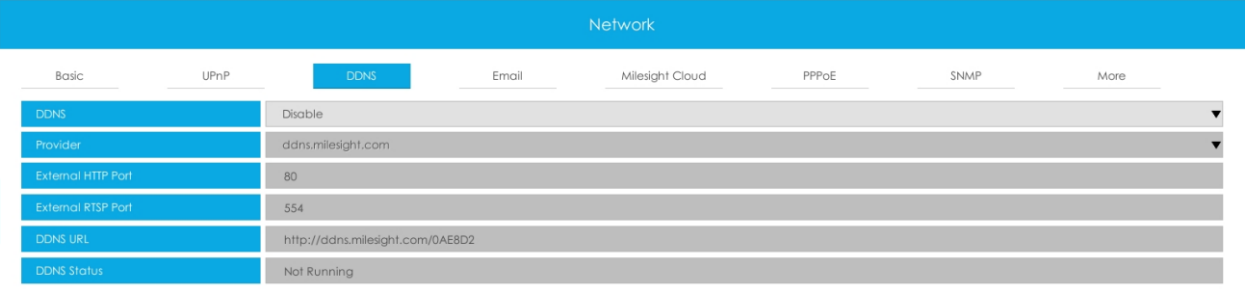3.9.3.3 DDNS
Using DDNS to solve the dynamic IP address problem.
Check DDNS check-box to enable it, then select a DDNS Server and input the user name, password and host name. Do not forget to save the configuration.
Milesight has its own DDNS server. Please do port forwarding for HTTP port and RTSP port before enabling Milesight DDNS. Then input corresponding information and you can use http://ddns.milesight.com:MAC to access device remotely.
Note: “Host Name” must begin with letters, and it can only contain number, letters, and
hyphen.