3.9.3.4 Email
A screenshot will be sent to the receivers when alarm is triggered.
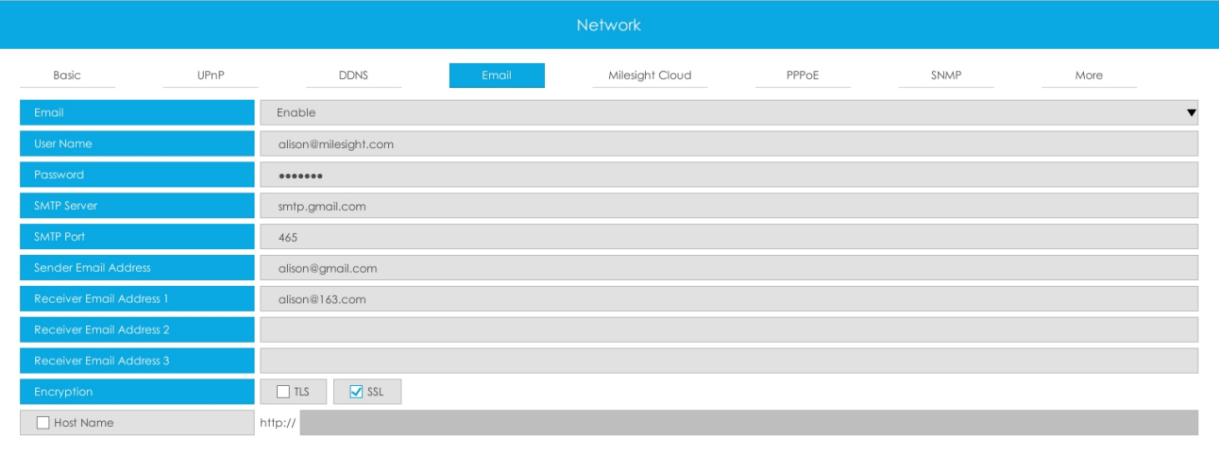
Enable Email selection and then begin configuration.
Username: The E-mail address you choose to send emails. Please input full email address.
Password: The password of the E-mail.
SMTP Server: The SMTP Server of your E-mail.
SMTP Port: The port of SMTP Server. It’s usually 25.
Sender Email Address: It must be same as [User name].
Receiver Email Address: E-mail Address for the receivers.
Encryption:Security Protocol of email sending, including TLS and SSL.
Host Name: It will be attached in the email.
Select "Test" to check if the Mail function is workable.
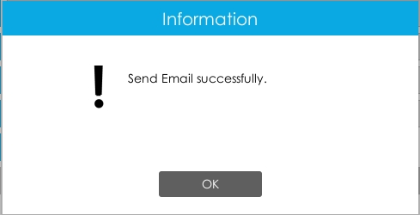
Note: If your NVR has a port forwarding IP for Host Name, please input the complete address
that contains the port.