3.9.3.5 Milesight Cloud
You can add the devices to M-sight Pro app via Milesight Cloud, which can bind the devices with the cloud accounts. You can log into the cloud account directly on the APP, no need to add devices repeatedly.
Click “Enable” and “Apply” to enable Milesight Cloud.
After enabling, you can add the NVR on the APP M-Sight Pro for live view via scanning the QR code on Milesight Cloud page directly, or inputting the register code manually.
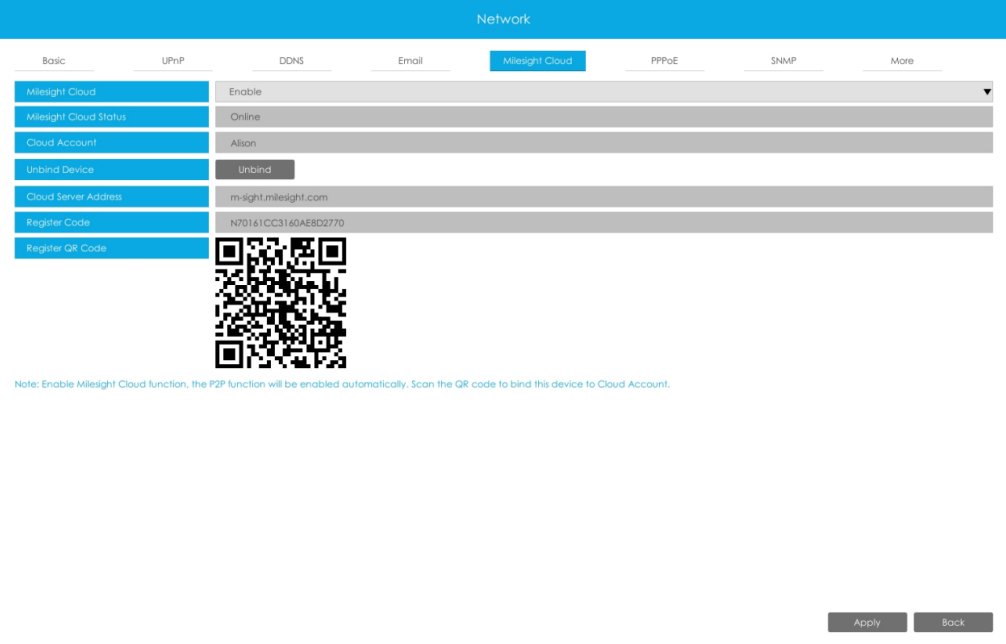
If you enable Milesight Cloud function, the P2P function will be enabled automatically.
Note:
- Please make sure that NVR is available for internet before enabling.
- Please make sure your NVR version is V7X.9.0.12 or above, and the APP version is V3.1.0.5 or above.