3.5.2.5 POS
You can configure some basic POS information here. When the communication between the POS machine and NVR is available and POS function is enabled on NVR side, NVR can obtain the information transmitted by the POS machine and display the POS information on the configured channel Live View.
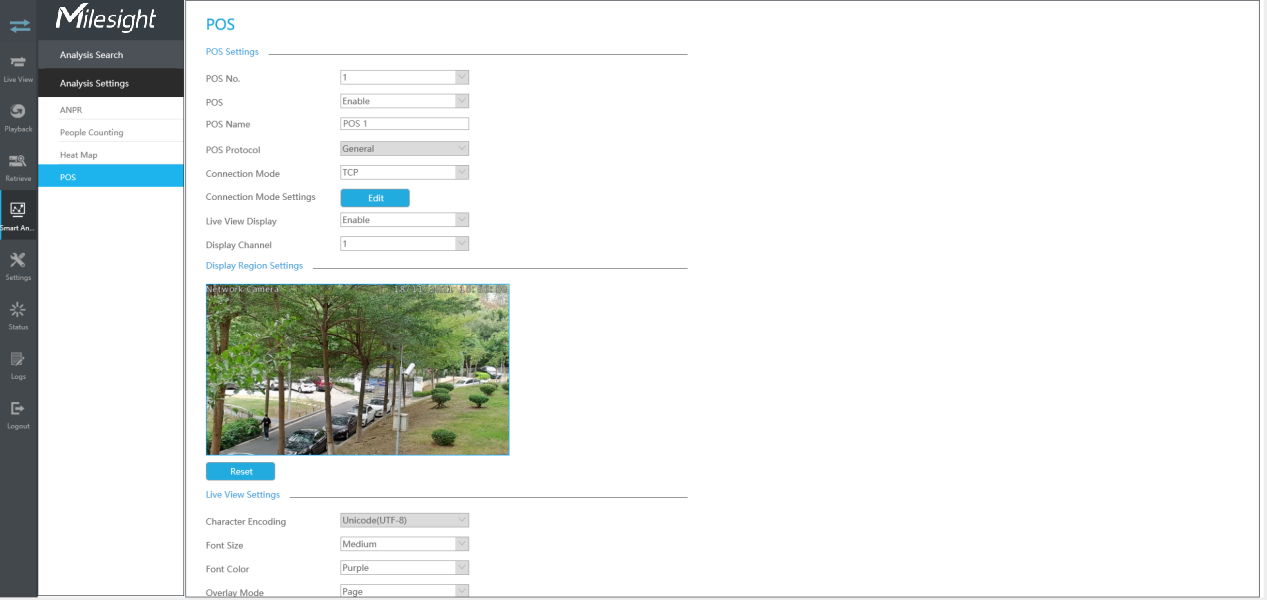
Step 1: Select the POS number and enable POS function;
POS Name: You can customize the POS name as needed
POS Protocol: Display the POS communication protocol. The default is General
Connection Mode: Select the connection mode with the POS machine, TCP or UDP is optional
Connection Mode Settings: Set the IP address and POS Port of the POS machine
Step 2: You can enable the Live View Display. When enabled, POS information will be displayed in the Live View and the preview box of each configuration page;
Display Channel: Select the channel on which POS information will be displayed
Display Region: Draw the area in the channel where POS information is displayed
Character Encoding: The encoding format of the information transmitted by the POS machine. The default is Unicode (UTF-8)
Font Size: Set the font size of POS information
Font Color: Set the font color of POS information
Overlay Mode: Set the overlay mode when the channel display area is full in the Live View. Page or Roll is optional
Display Time: Set the display time of single POS information in the Live View
Timeout: Set the expiration time of POS information, and multiple messages sent within the set time will be merged into the same message again
Privacy Settings: Some information can be set to * as needed to protect privacy
Step 3: Set POS function effective time;
Step 4: Alarm is triggered when NVR obtains the information transmitted by the POS machine. You can set alarm action including Audible Warning, Email Linkage, PTZ Action, Alarm Output, White LED and Others.
For detailed settings of these actions, please refer to 3.5.2.1 ANPR.