Get an Access Token
Access token is used to verify an authenticated API call. Applications must first request an access token, then include the it in every request to access the Milesight Development Platform API.
Prerequisites
You have created an
Application on Milesight Development Platform and obtained the following items:
- Server Address
- Client ID
- Client Secret
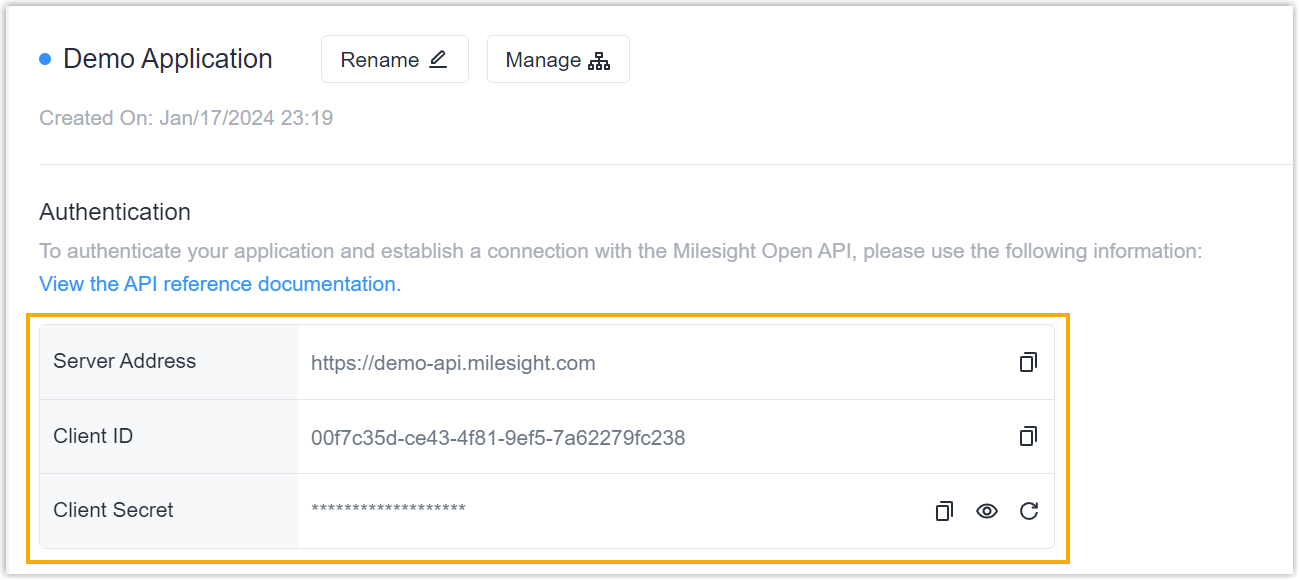
Request URL
POST {base_url}/oauth/tokenRequest Parameters
| Parameter | Required | Type | Description |
|---|---|---|---|
| client_id | Yes | String | The Client ID obtained from the Application you created on Milesight Development Platform. |
| client_secret | Yes | String |
The Client Secret obtained from the Application you created on Milesight Development Platform. |
| grant_type | Yes | String | The OAuth grant type for requesting an access
token. Valid value:
|
Response Parameters
| Parameter | Type | Description |
|---|---|---|
| data | Object<Token_Details> | Details of the requested tokens. |
| status | String | The result of the API request.
|
| requestId | String | The unique ID of the request, which can be used to quickly locate the request. |
- Token_Details
-
Parameter Type Description access_token String The authentication credential for API calls. All API requests must include an access token. Note: If the access token is compromised, you can regenerate the Client Secret on Milesight Development Platform and request a new one, and the previous one will be invalidated automatically.refresh_token String Refresh token, which can be used to refresh an access token. expires_in Integer The remaining validity period of the access token (Unit: second). refresh_token_expires_in Integer The remaining validity period of the refresh token (Unit: second).
Examples
- Request example
-
Request an access token with Client ID and Client Secret.
POST /oauth/token HTTP/1.1 Host: demo.milesight.com Content-Type: x-www-form-urlencoded client_id=ee6ad650-7d33-414d-bafb-xxxxxxxxxxxx&client_secret=zy6ClNXcTkzTtfPB1tswxxxxxxxxxxxx&grant_type=client_credentials
- Response example
-
HTTP/1.1 200 OK { "data": { "access_token": "eyJhbGciOiJSUzI1NiIsInR5cCI6IkpXVCIsImtpZCI6InllYXN0b25lLWRlZmF1bHQta2V5LWlkIn0.eyJncmFudF90eXBlIjoiY2xpZW50X2NyZWRlbnRpYWxzIiwic2NvcGUiOlsib3BlbmFwaSJdLCJjbGllbnRfZXh0Ijp7ImFwcF9pZCI6IjE3MzQ0NzUwODY0NjY2MDA5NjIifSwiZXhwIjoxNzAyNDU1MDM1LCJhdXRob3JpdGllcyI6WyJST0xFX0NMSUVOVCJdLCJqdGkiOiJlYTRiZjYyMS1kMTFiLTRiNmItYTQ5Yi00YWZmODA2ODM4NDAiLCJjbGllbnRfaWQiOiJlZTZhZDY1MC03ZDMzLTQxNGQtYmFmYi0wODM3YjNlMzQzMWQiLCJ0cyI6MTcwMjQ1MTQzNTMzN30.CY_fgSs_Ew7HYF1QgBFOHgJf_YyWo59xbz4iPCCK9zpzqoSX4mRcOo0SpYSk2IkupiZYfw2ZtXb6XNhYLN--wXXuikxWtbxGj4LSO4baUDlzIAZ03dJzZX0nX12b3bmgNtKi6qxxxxxxxxxxxxxxxxxxxxxxxxxx", "refresh_token": "eyJhbGciOiJSUzI1NiIsInR5cCI6IkpXVCIsImtpZCI6InllYXN0b25lLWRlZmF1bHQta2V5LWlkIn0.eyJncmFudF90eXBlIjoiY2xpZW50X2NyZWRlbnRpYWxzIiwic2NvcGUiOlsib3BlbmFwaSJdLCJjbGllbnRfZXh0Ijp7ImFwcF9pZCI6IjE3MzQ0NzUwODY0NjY2MDA5NjIifSwiYXRpIjoiZWE0YmY2MjEtZDExYi00YjZiLWE0OWItNGFmZjgwNjgzODQwIiwiZXhwIjoxNzA1MDQzNDM1LCJhdXRob3JpdGllcyI6WyJST0xFX0NMSUVOVCJdLCJqdGkiOiI4MGRkZDMzMy0wZGVlLTQwYzMtODU3Ny0xNzViOTJlMzIwZDUiLCJjbGllbnRfaWQiOiJlZTZhZDY1MC03ZDMzLTQxNGQtYmFmYi0wODM3YjNlMzQzMWQiLCJ0cyI6MTcwMjQ1MTQzNTMzN30.YN-JqX9RDxAfTElL2ftojqWhJCNyYdtgezRKpFMTUp0H7mtN-07kCL1Ue72vG58gfPh_C87V6joCJsR7_WfpUvQX6kn4jpLRM3JDT0A8D8lk5w5Mul6lBd6bHEtXNxxxxxxxxxxxxxxxxxxxxxxxxxxx", "expires_in": 3599, "refresh_token_expires_in": 2591999 }, "status": "Success", "requestId": "72fea33ad6f721a3a218cc6f60c5fff1" }