Become a Milesight Developer
Milesight Development Platform helps managing your devices remotely. This topic describes how to create a Milesight Development Platform account.
Procedure
- Go to the Sign up page of Milesight Development Platform.
- Register your account.

- Select a data center for adding and managing your devices.Note:
- It's recommended to select the data center closest to you.
- You can switch between different data centers afterward, and data between them will remain isolated.
- Enter your email address.
- Read the Terms of Service and Privacy Policy, then select the checkbox to agree them.
- Click Next.
An email with a verification code is sent to the email address you entered.
- Select a data center for adding and managing your devices.
- Verify Your Account.
- Go to your email inbox to check the verification code.
- Enter the verification code.
- Create your account.
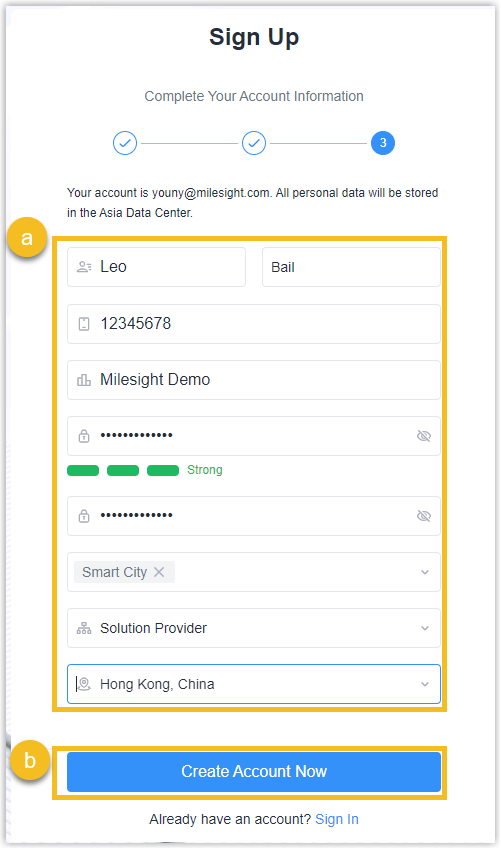
- Enter the basic information and set your password.
- Click Create Account Now.