Set up Webhook Event Notification
This topic describes how to set up webhook event notifications, so that third-party applications can get real-time notifications when the device reports data to Milesight Development Platform.
Restrictions
Click here to check the maximum supported number of webhook events under different plans.
Prerequisites
- You have created an Application on Milesight Development Platform and this application is enabled.
- You have obtained a publicly accessible webhook URL from the third-party application.
Procedure
- Log in to Milesight Development Platform.
- Go to Application and click the desired
Application.Note: Ensure that the selected Application matches the one used to obtain Access Token.
- In the
Application
Settings section, configure the
following:
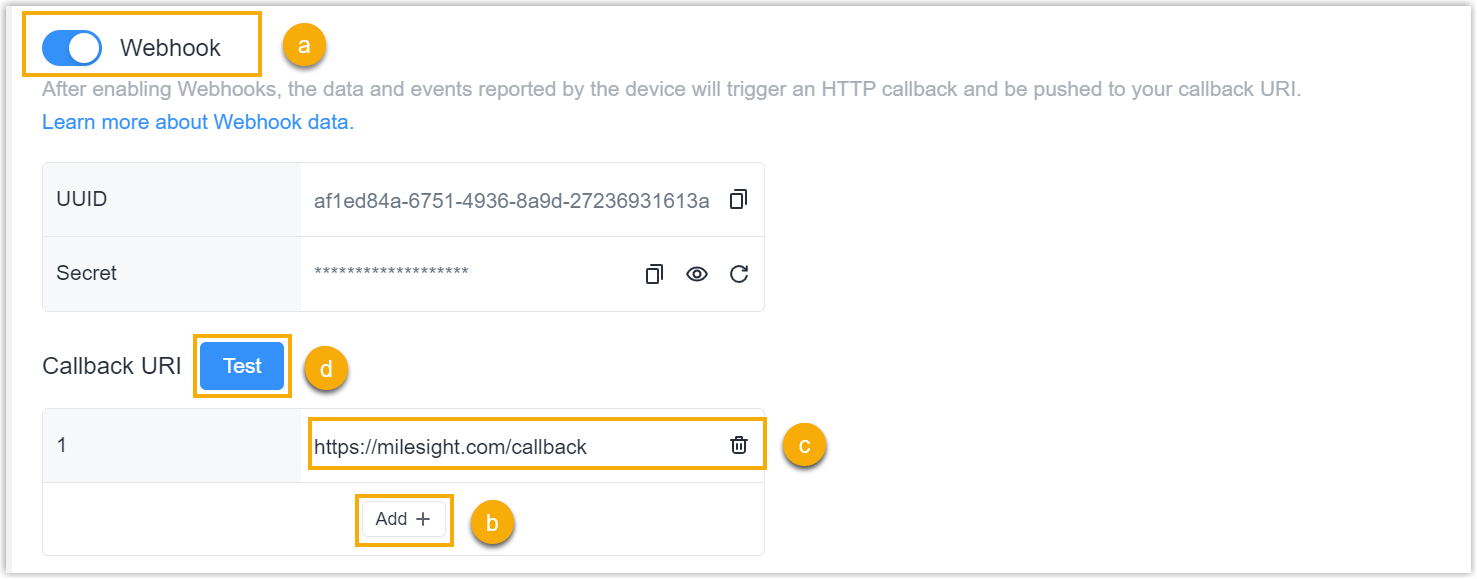
- Turn on Webhook switch.
- In the Callback URI section, click Add.
- Enter the webhook callback URI for receiving event notifications.
- Click Test to check if the webhook is working
properly.
A test notification will be sent to all the webhook callback URI you entered.
- Click Save.
Result
You have set up webhook event notification, when the device reports data to Milesight Development Platform, an HTTP callback will be trigger to push the reported data to your callback URI. You can simulate the webhook notification referring to Webhook Simulation.