3.5.1.2 Face Detection
You can Search and Backup the results of Face Detection.
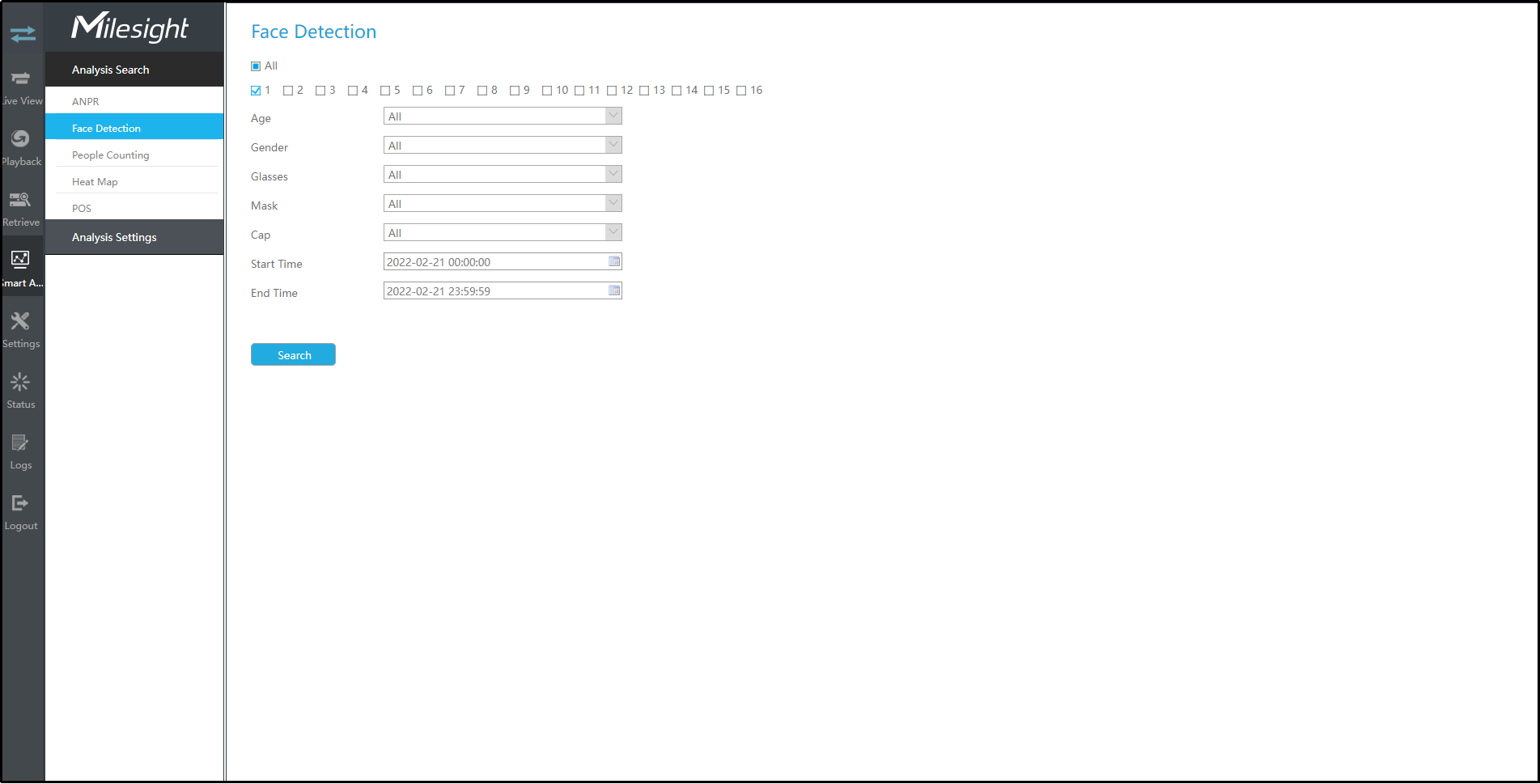
Input corresponded information and click search button ![]() to search
and you will get the results of Face Detection. Face snapshots will be shown on the
results list while the complete image video and face attribute information will be shown
on the left of the page. Users can filter Face Detection results by Face Attributes
including Age, Gender, Glasses, Mask and Cap.
to search
and you will get the results of Face Detection. Face snapshots will be shown on the
results list while the complete image video and face attribute information will be shown
on the left of the page. Users can filter Face Detection results by Face Attributes
including Age, Gender, Glasses, Mask and Cap.
- Make sure your camera is AI Series and version is V4x.7.0.79-r25 or above.
- Make sure your NVR model is MS-Nxxxx-xxT/H.
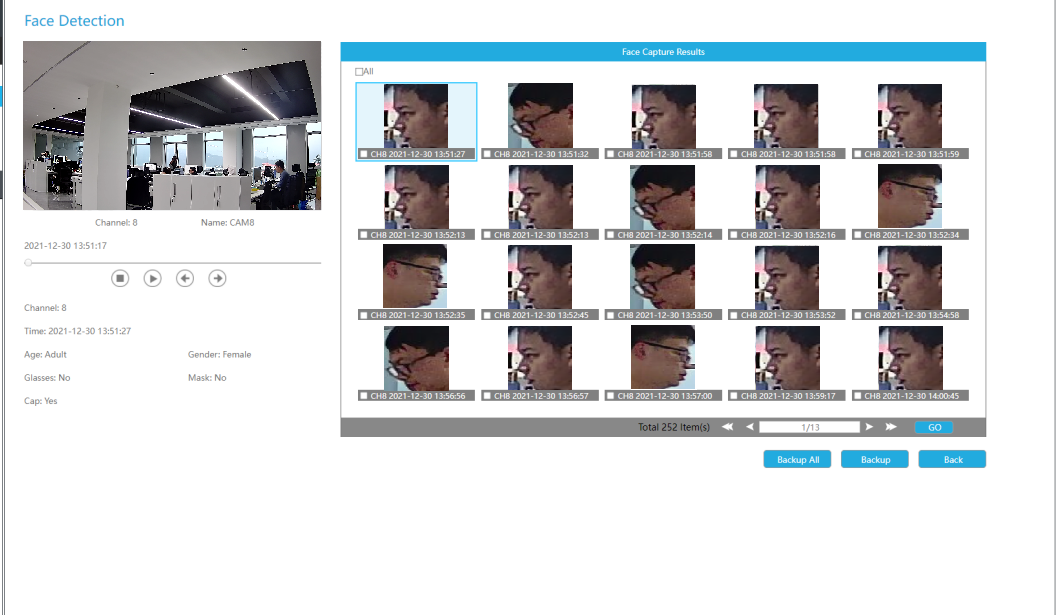
You can click ![]() to play
the video.
to play
the video.

There are two methods to backup Face Detection results.
- Backup Face Detection logs you want.
Step1: Tick the face detection results you want to backup and click backup
button ![]() ;
;
Step2: Select the export file type, video stream type and video file format, then click export button.
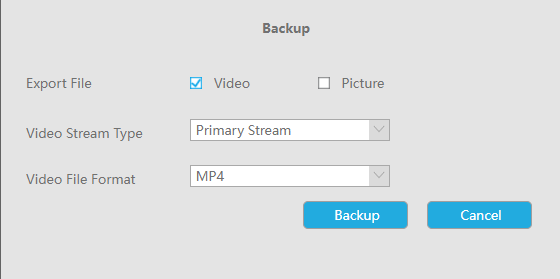
- Backup all.
Step1: Click backup all ![]() button;
button;
Step2: Select the export file type, video stream type and video file format, then click export button.
Then you will get corresponding file as selected export file type.