3.5.1.3 People Counting
You can Search and Backup the results of People Counting.
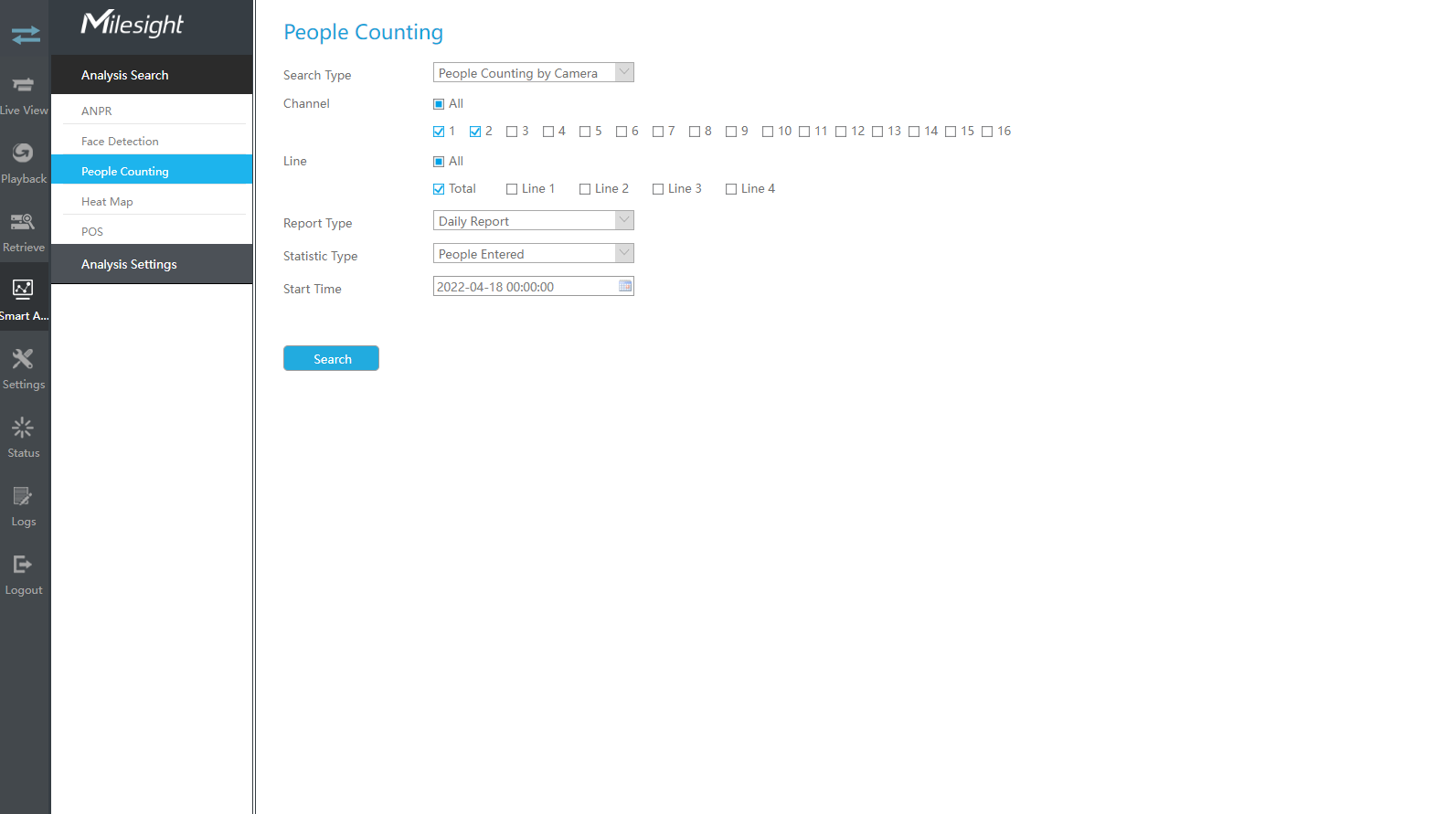
Step1: Entering search conditions.
Search Type: Select the search type first, including People Counting by Camera, People Counting by Group and Regional People Counting.
(1) Select “People Counting by Camera”:
Channel: Check the corresponding channels. It supports simultaneous search of multi-channel reports.
Line: Check the detection lines. It supports simultaneous search of multi-channel reports.
Report Type: Daily Report, Weekly Report, Monthly Report and Annual Report are available.
Statistic Type: People Entered, People Exited and Sum are available.
Start Time: Input the time from which you want to Search.
(2) Select “People Counting by Group”:
Group: Select the groups.
Report Type: Daily Report, Weekly Report and Monthly Report are available.
Statistic Type: People Entered, People Exited and Sum are available.
Start Time: Input the time from which you want to Search.
(3) Select “Regional People Counting”:
Channel: Check the corresponding channels. It supports simultaneous search of multi-channel reports.
Region: Check the detection regions. It supports simultaneous search of multi-region reports.
Length of Stay: Choose the length of stay.
Report Type: Daily Report, Weekly Report and Monthly Report are available.
Start Time: Input the time from which you want to Search.
Step2: Click ![]() to obtain the corresponding result. There are
two ways to show the results of People Counting: Line Chart and Bar Chart.
to obtain the corresponding result. There are
two ways to show the results of People Counting: Line Chart and Bar Chart.
And then you can click ![]() to export it.
to export it.
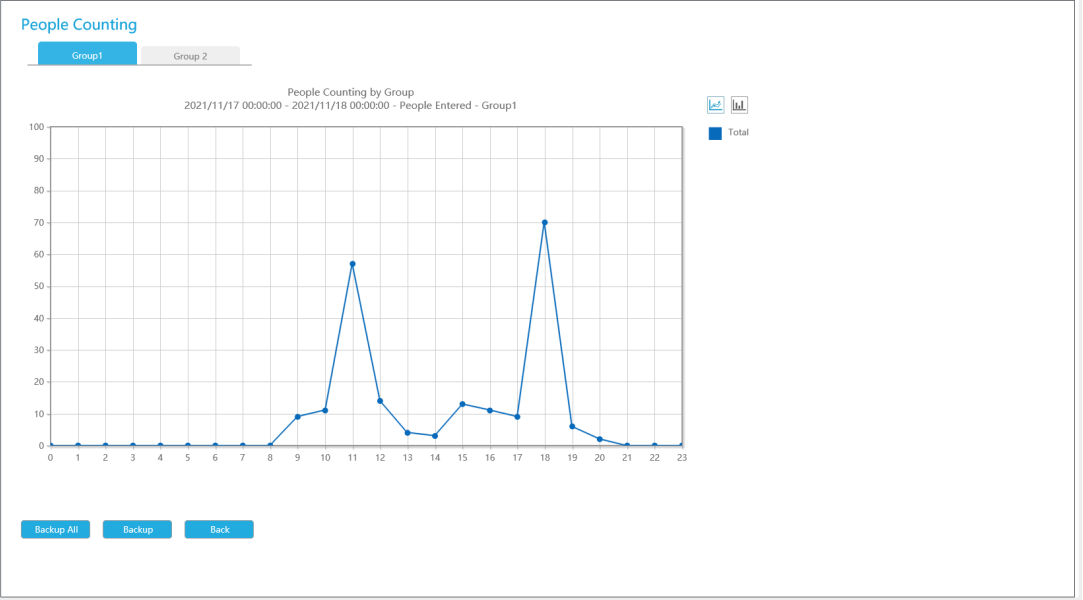
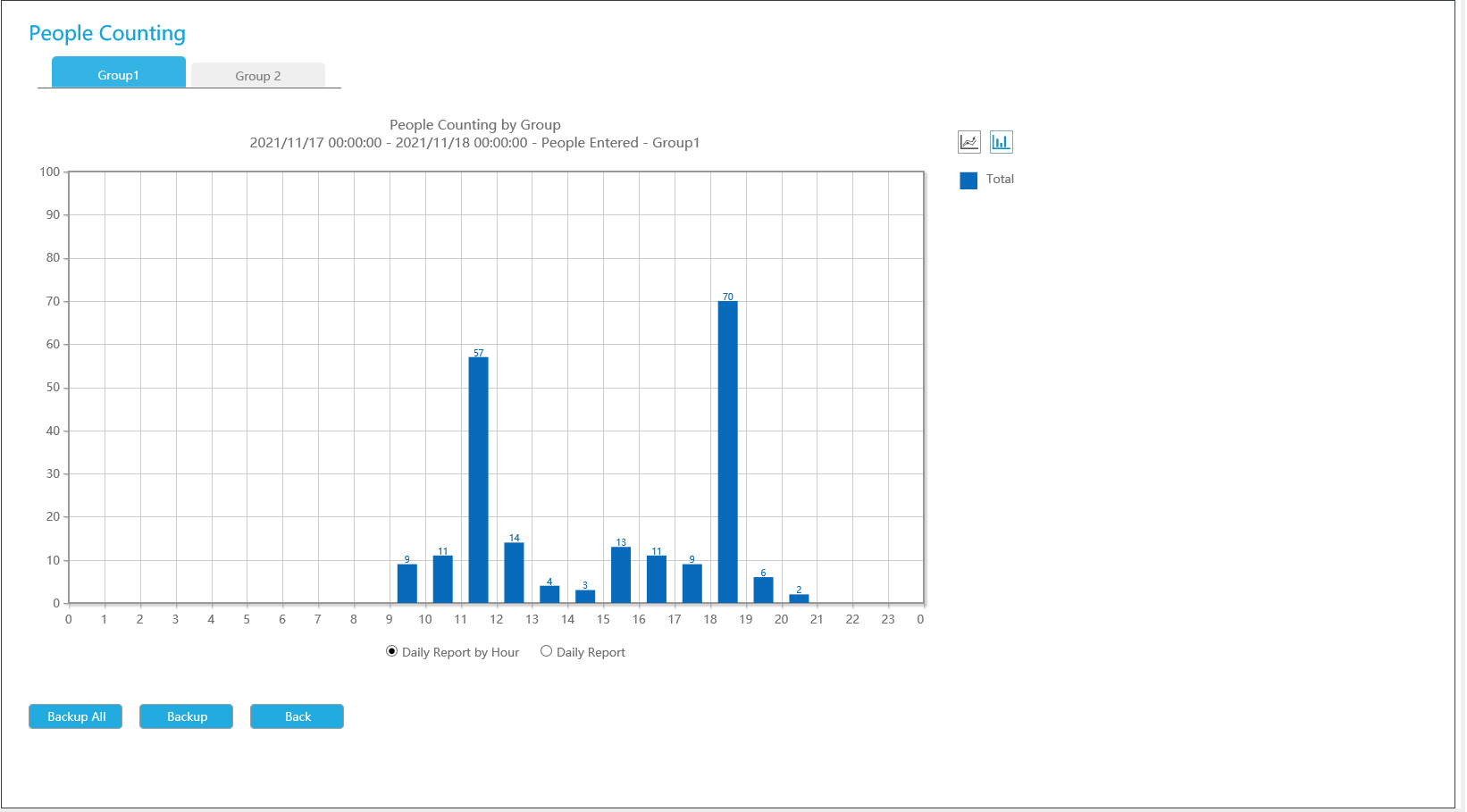
Step3: You can backup the results of People Counting. For People Counting by Group, you can back up the results in two ways:
(1) Backup the group you want.
Step1: Choose the group you want to backup and click backup button ![]() ;
;
Step2: Select the file format, and then click export button.

(2) Backup all.
Step1: Click backup all button ![]() ;
;
Step2: Select the file format, and then click export button.
Then you will get corresponding file.