Delete OTA Task
This topic describes how to delete a total OTA task or a sub OTA task.
Delete a Total OTA Task
- Procedure
-
- Log in to Milesight Development Platform.
- On the top bar, click Task Center, then select
the OTA Task
tab.

- In the Operation column of the desired
OTA task, click Delete icon.
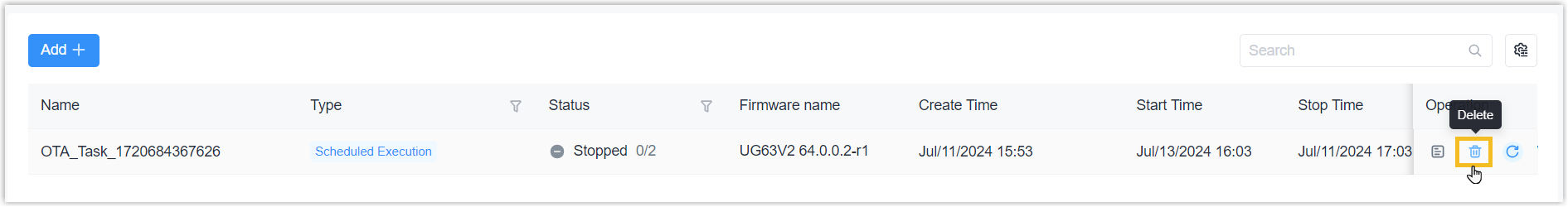
- Result
- This OTA task is deleted from Milesight Development Platform, along with the associated devices.
Delete a Sub OTA Task
- Procedure
-
- Log in to Milesight Development Platform.
- On the top bar, click Task Center, then select
the OTA Task
tab.

- In the
Operation column of the desired OTA
task, click Details icon.

- In the Operation column of the desired
device, click Delete icon.

- Result
- The OTA task of the desired device is deleted from Milesight Development Platform.