8.4.2.2 Region Exiting
Region exiting is to make sure that any person or object won't exit the area that is being monitored. Any exit of people or objects will trigger an alarm.
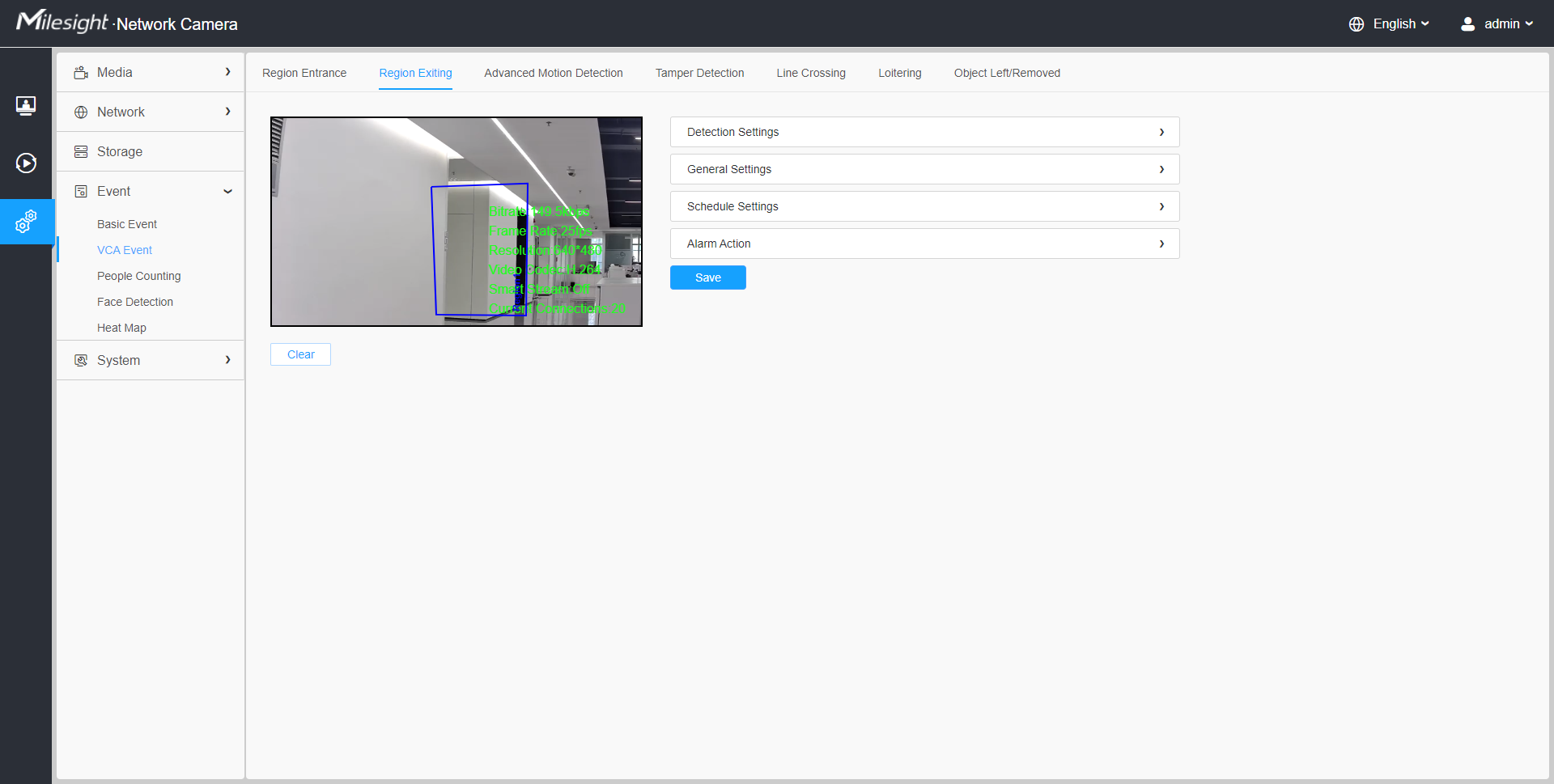
Settings steps are shown as follows:
[Detection Settings]
Note: General Settings will take effect in all detection regions/lines!
Step1: Selected detection region and enable region exiting detection;
Note: If you choose Normal Mode, it supports configuring the detection region
for the current area. If you choose Advanced Mode(Only for PTZ series), it
supports configuring the detection region for different PTZ presets (Only support
Preset 1~4 so far). And set object size limits.
Step2: Choose detection object. Check Human or Vehicle attribute, and the camera will alarm once detecting people or vehicle and triggering related events;

[General Settings]
Step3: Set detecting sensitivity and object size limits;
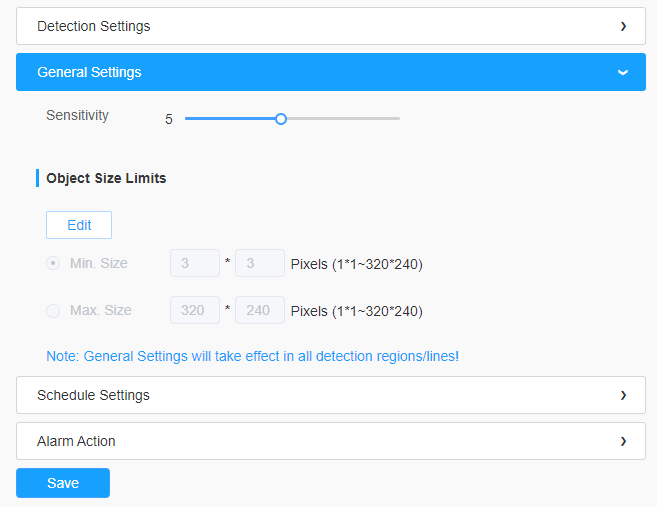
| Parameters | Function Introduction |
|---|---|
| Sensitivity | Level 1~10 are available, the default level is 5. The higher the sensitivity, the easier it is for moving objects to be recorded in the results. |
| Min. Size | Draw the screen or input pixel number to set the minimum size of the detected object. When the object is smaller than this size, it will not be detected. The default minimum size is 3*3. |
| Max. Size | Draw the screen or input pixel number to set the maximum size of the detected object. When the object is larger than this size, it will not be detected. The default maximum size is 320*240. |
[Schedule Settings]
Step4: Set detection schedule;
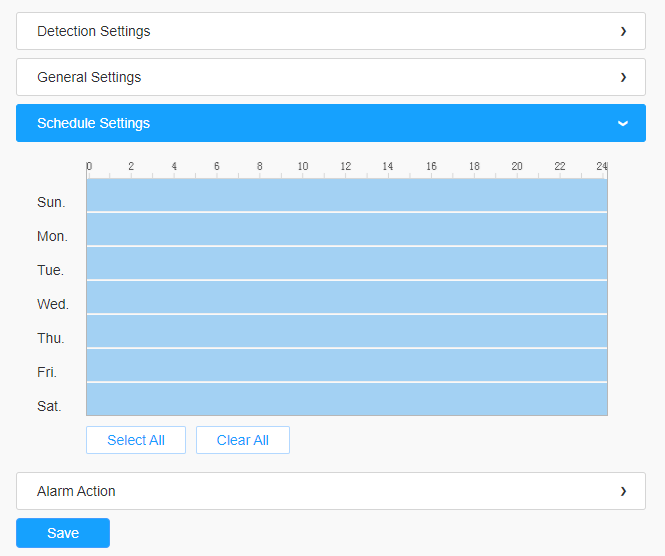
Note: This part is the same as the regular schedule settings. You can refer to 8.4.2.1 Region Entrance.
[Alarm Action]
Step5: Set alarm action;
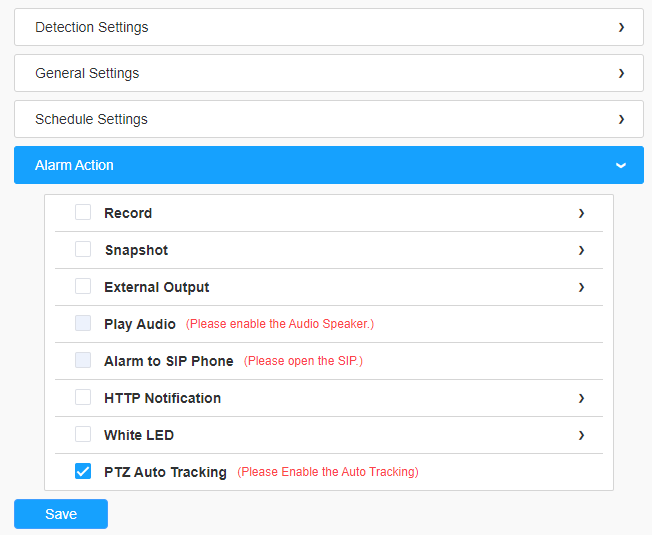
Note: This part is the same as the regular alarm settings. You can refer to Description of the buttons.