Copy a Custom Config Template
When you want to create similar custom Config template with shared configurations, you can copy an existing Config template and modify specific details as needed.
Procedure
- Log in to Milesight Development Platform.
- On the top bar, click Resource,
then select the My Config
tab.
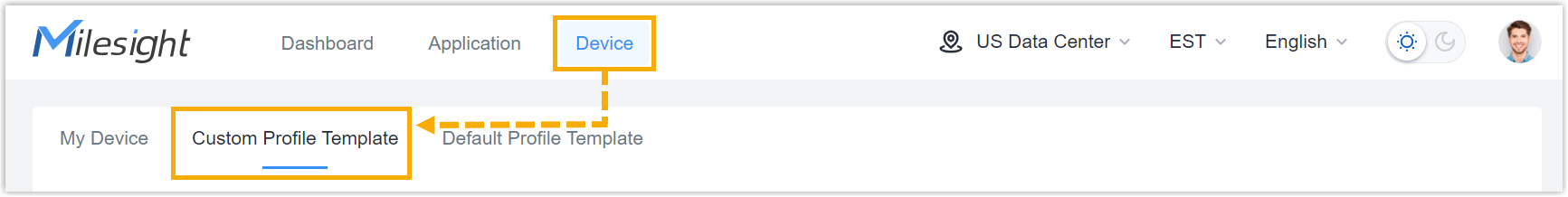
- In the Operation column of the desired device, click
 .
.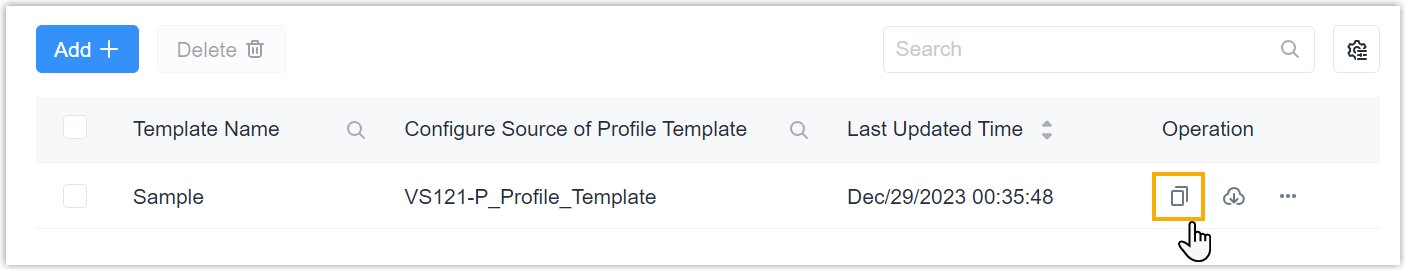
- Edit the new Config template.
- In the Config Template Name field, specify a name to help you identify this template.
- Configure other settings as needed
- Click Save.
Result
A new custom Config template is created and displayed on the list.