Edit or Delete Custom Firmware Resources
This topic describe how to edit or delete custom firmware resources.
Edit a custom Firmware Resource
- Log in to Milesight Development Platform.
- On the top bar, click Resource,
then select the My Firmware tab.
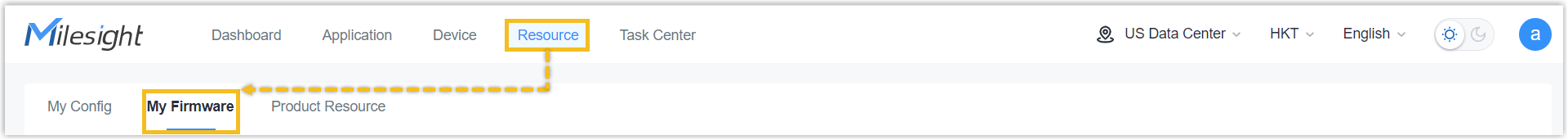
- In the Operation column of the desired firmware
resource, click Edit icon.
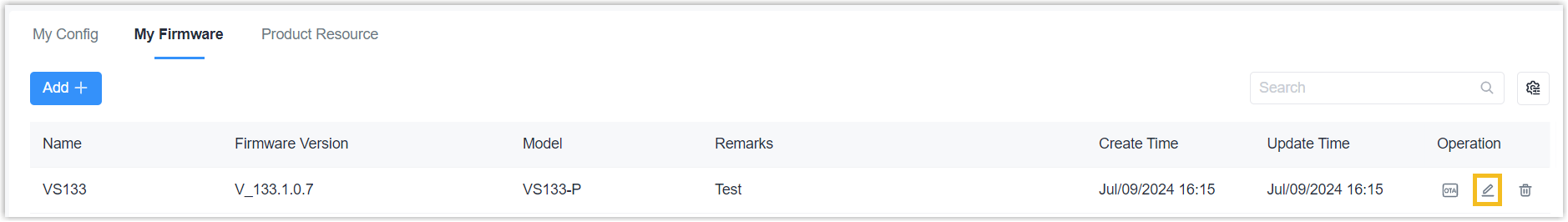
- Edit the firmware resource name and notes as needed, then click Save.
Delete a custom Firmware Resource
- Log in to Milesight Development Platform.
- On the top bar, click Resource,
then select the My Firmware tab.
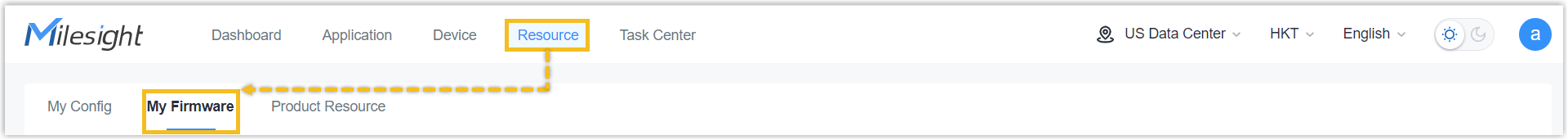
- In the Operation column of the desired firmware
resource, click Delete icon.
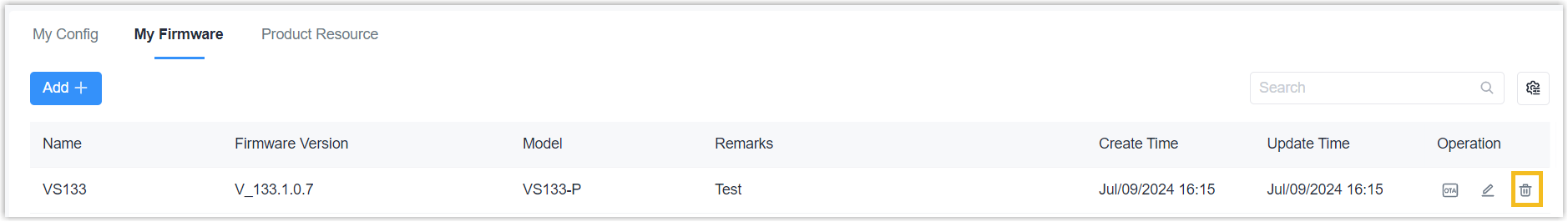
- In the pop-up window, click Delete.