Edit or Unshare Devices
This topic describes how to edit the sharing configurations or cancel the share of devices.
Edit Sharing Devices
You can edit the recipient, operation permission, expiration time of sharing devices.
- Procedure
-
- On the top bar, select the Device
tab.
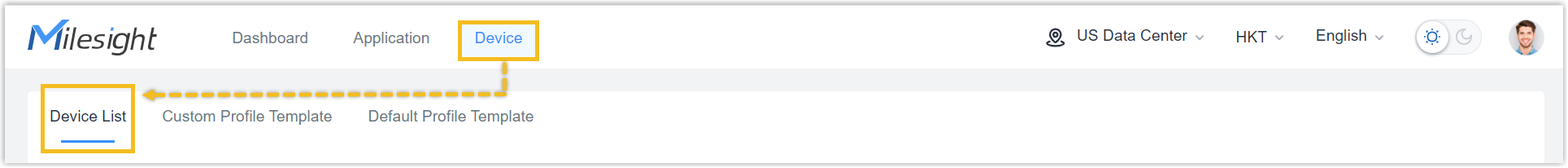
- Go to Sharing List page.
- Edit sharing devices in bulks: Click Sharing
List .
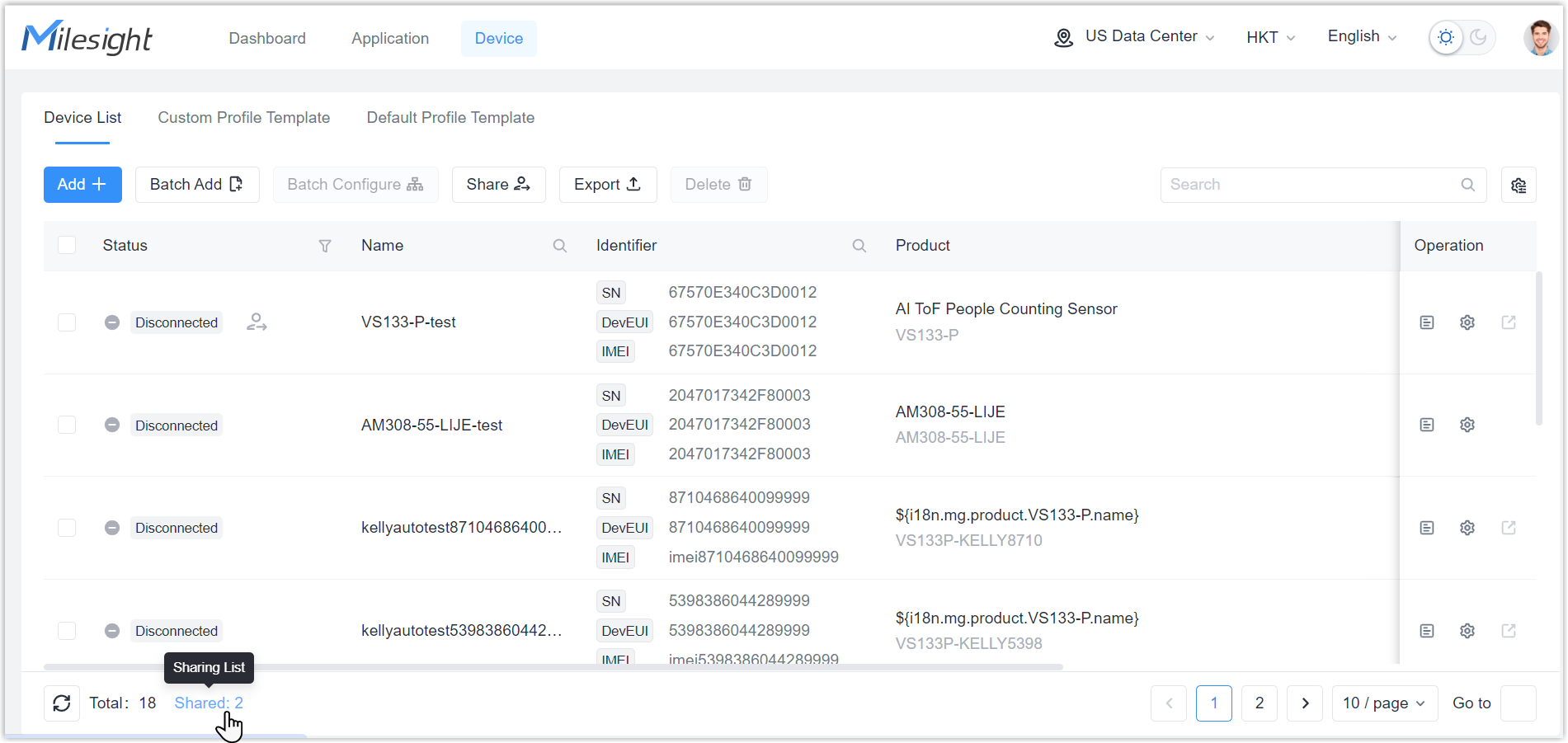
- Edit sharing device individually: double-click a sharing
device, click Sharing List.
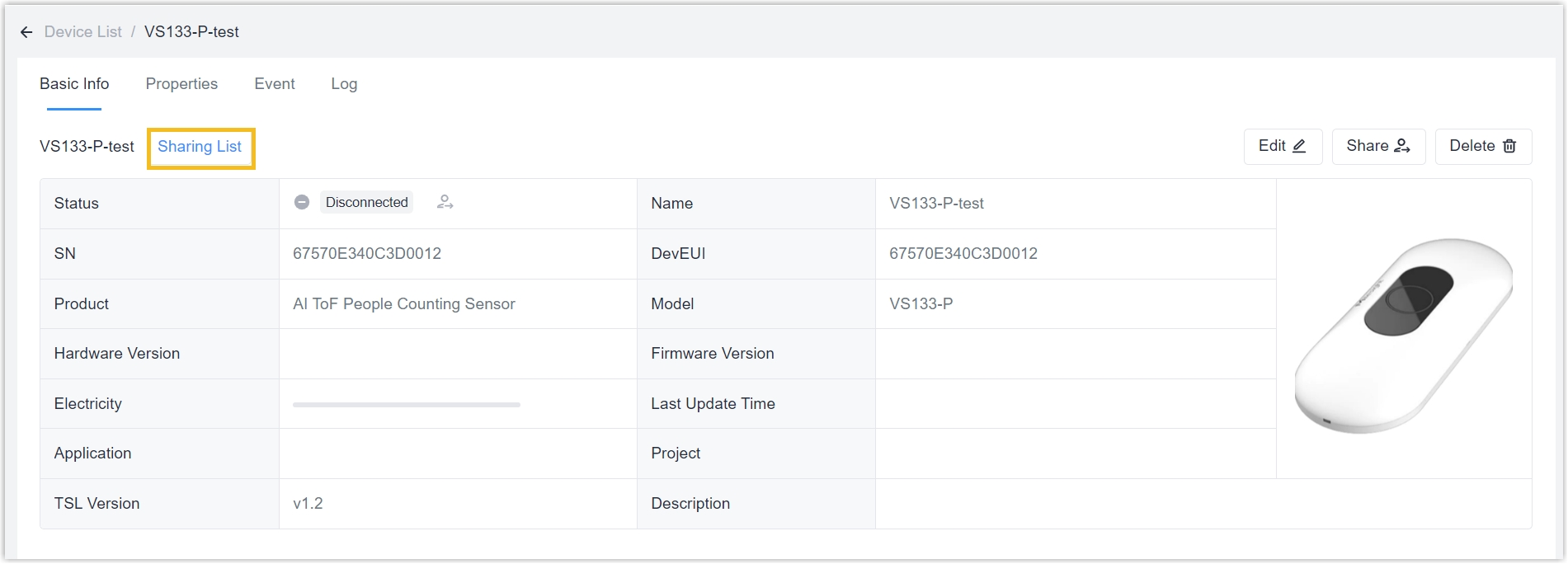
- Edit sharing devices in bulks: Click Sharing
List .
- Move the mouse on the desired device, click
Edit to edit the sharing information.
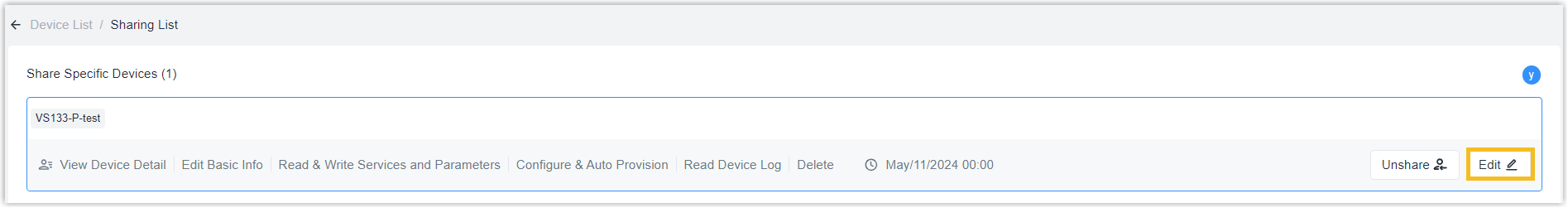
- On the top bar, select the Device
tab.
- Result
- The sharing information of device is updated.
Unshare Device
- Procedure
-
- On the top bar, select the Device
tab.
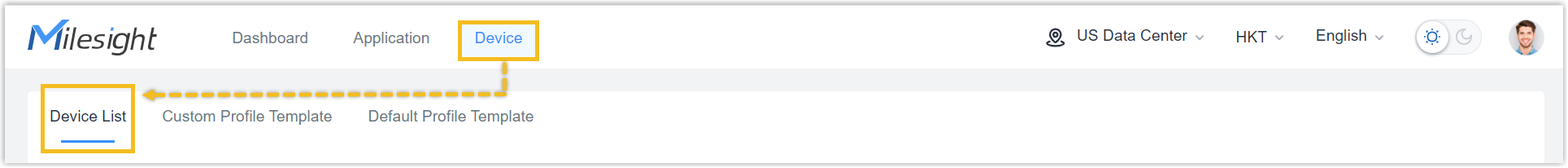
- Go to Sharing List page.
- Edit sharing devices in bulks: Click Sharing
List .
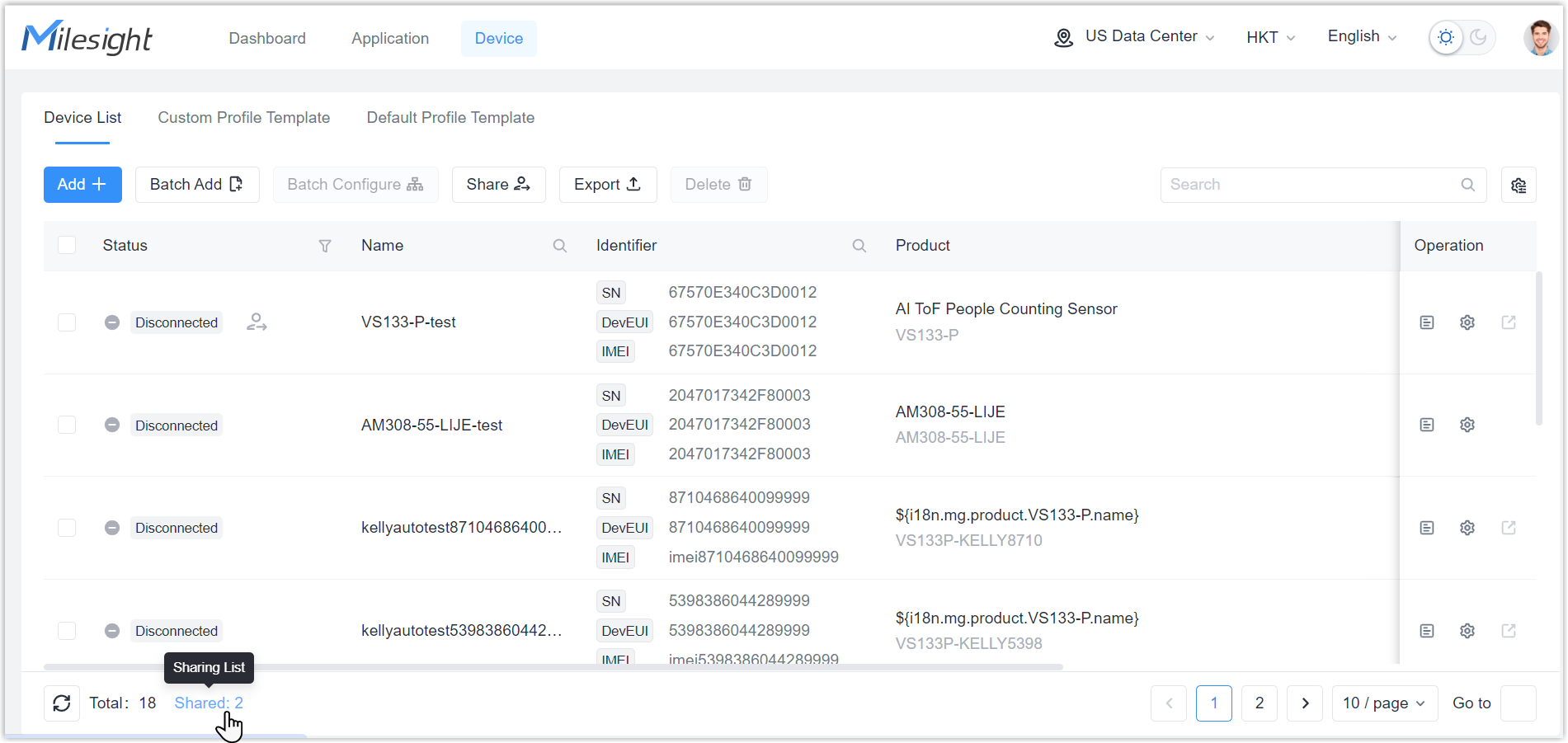
- Edit sharing device individually: double-click a sharing
device, click Sharing List.
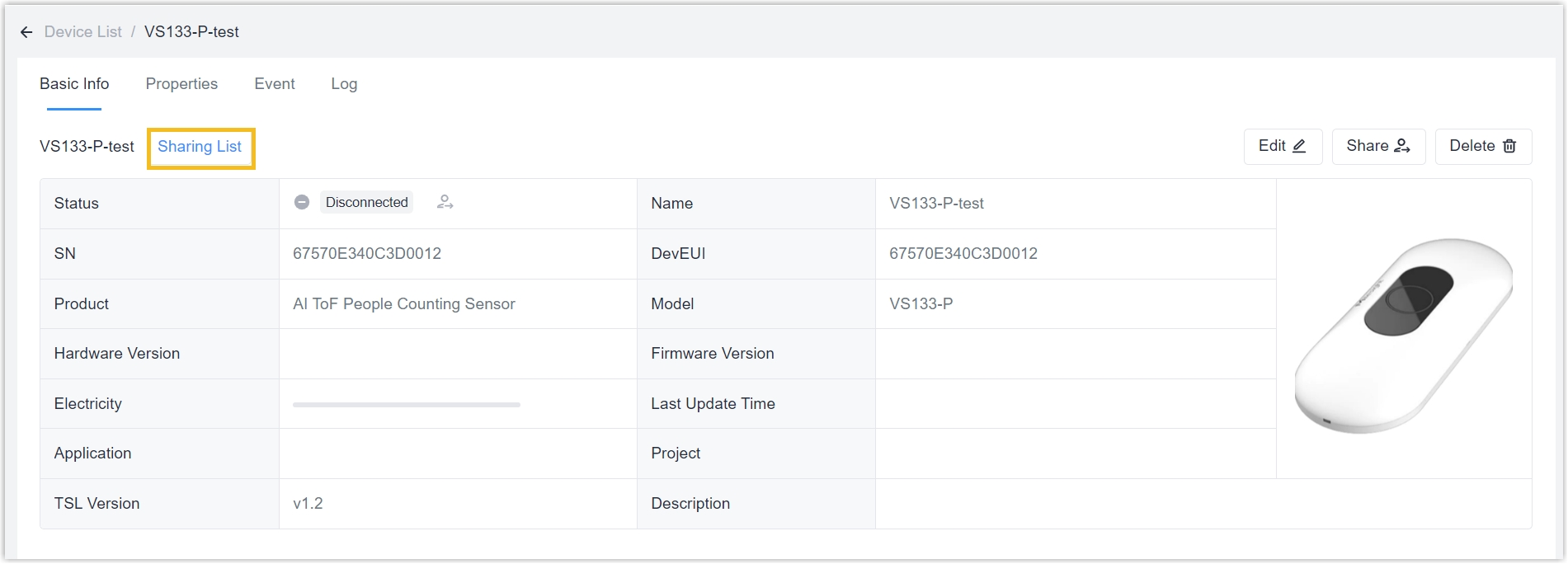
- Edit sharing devices in bulks: Click Sharing
List .
- Move the mouse on the desired device, click Unshare to
cancel the share.
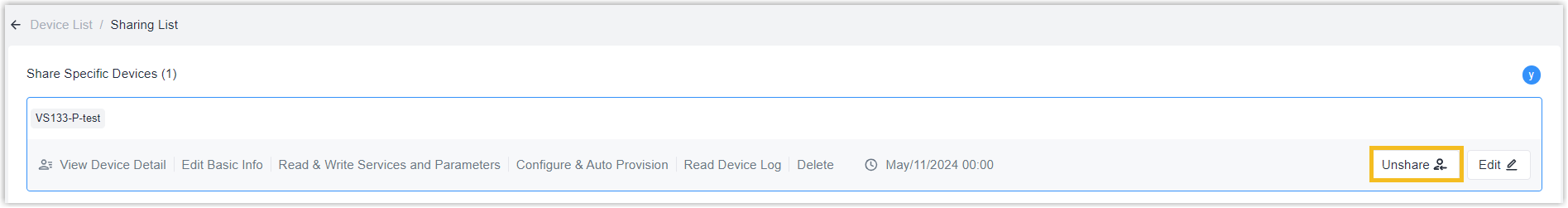
- On the top bar, select the Device
tab.
- Result
- The device disappeared from this sharing list and the device recipient.