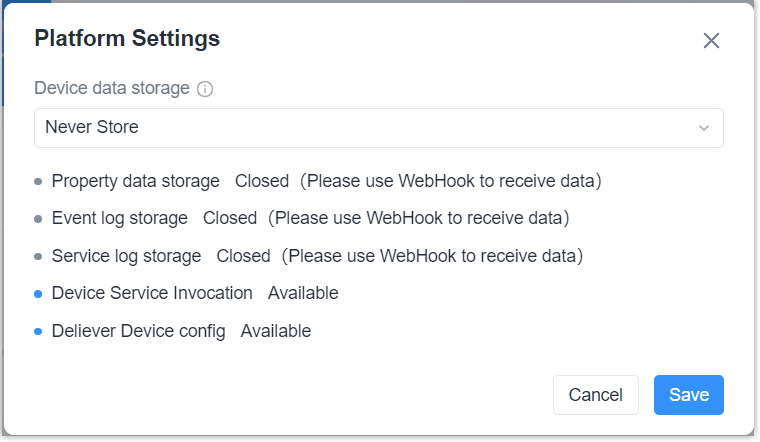Device Data Storage
This topic describes how to configure the device data storage time of Milesight Development Platform.
Procedure
- Log in to Milesight Development Platform.
- Click the account button at the top-right corner, and select
Platform Settings.
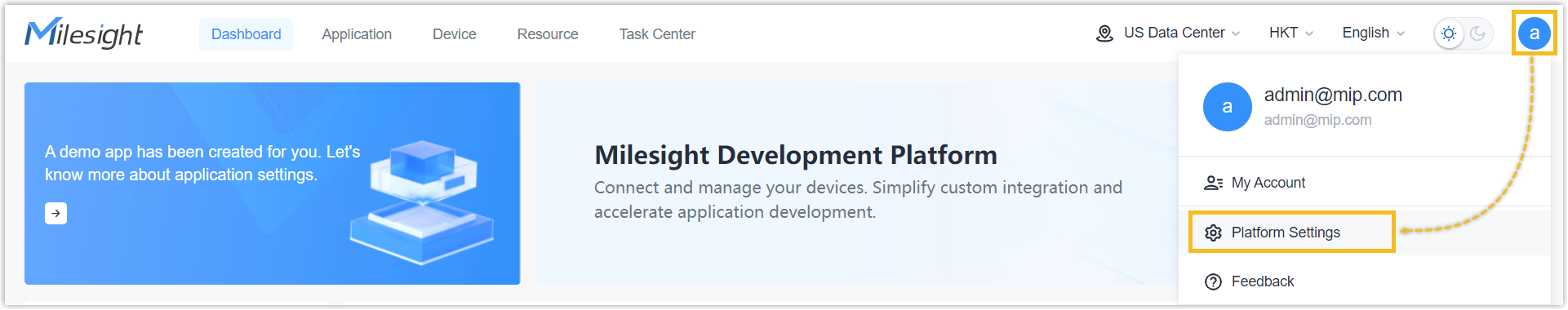
- Select the device data storage time as Never Store or 1 Day.
The data storage content is include properties, event logs and service
logs.Note: when data storage is disabled, users can only receive device data via WebHook. The platform will not save any data, but service invocation and device configuration provision will not be affected.