Export Device Information
This topic describes how to export the information of devices added to Milesight Development Platform.
Procedure
- Log in to Milesight Development Platform.
- On the top bar, select the Device
tab.
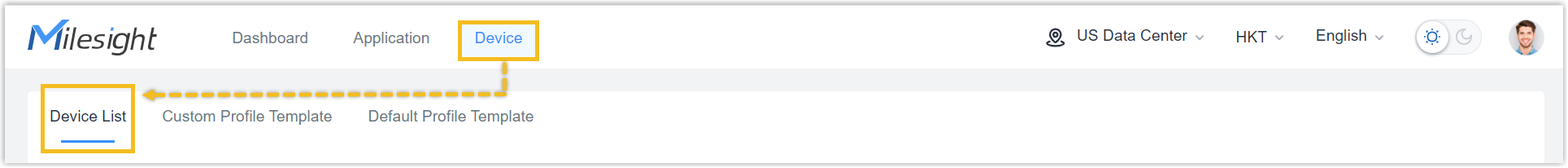
- Click Export.
Result
An xls file that contains the device information is saved to your
computer.