 Introduction
Introduction
Indoor air quality management (IAQ) really matters a lot to us. Understanding and controlling common pollutants indoors can help reduce your risk of indoor health concerns.
Milesight IoT makes it easier and more affordable for LoRaWAN-based solution deployment and spices up connectivity for taking the comprehensive control of indoor ambience. The real-time data of air quality, especially CO2, can be detected, transmitted and analyzed quickly and correctly.
In this article, we worked with our partner Qubitro to demonstrate how fast and seamless connecting Milesight AM103 Sensor to Qubitro with no-code integrations and accessing data in record time.
Milesight AM103/AM103L IAQ (Indoor Ambience Monitoring) LoRaWAN® Sensor features a compact and easy-to-set-up design that can be deployed indoors at any time. The high accuracy detection of temperature, humidity, and CO2 can provide valuable insight about your indoor air quality management and make informed decisions.
In the following demonstration, we will show you how to connect the AM103/AM103L to The Things Stack and synchronized it with Qubitro.
Requirement- Milesight AM103/AM103L IAQ (Indoor Ambience Monitoring) LoRaWAN® Sensor
- The Things Network
- Qubitro
- Go to The Things Network > The Things Stack, synchronize all devices to Qubitro. The Webhook integration can be processed with no code.
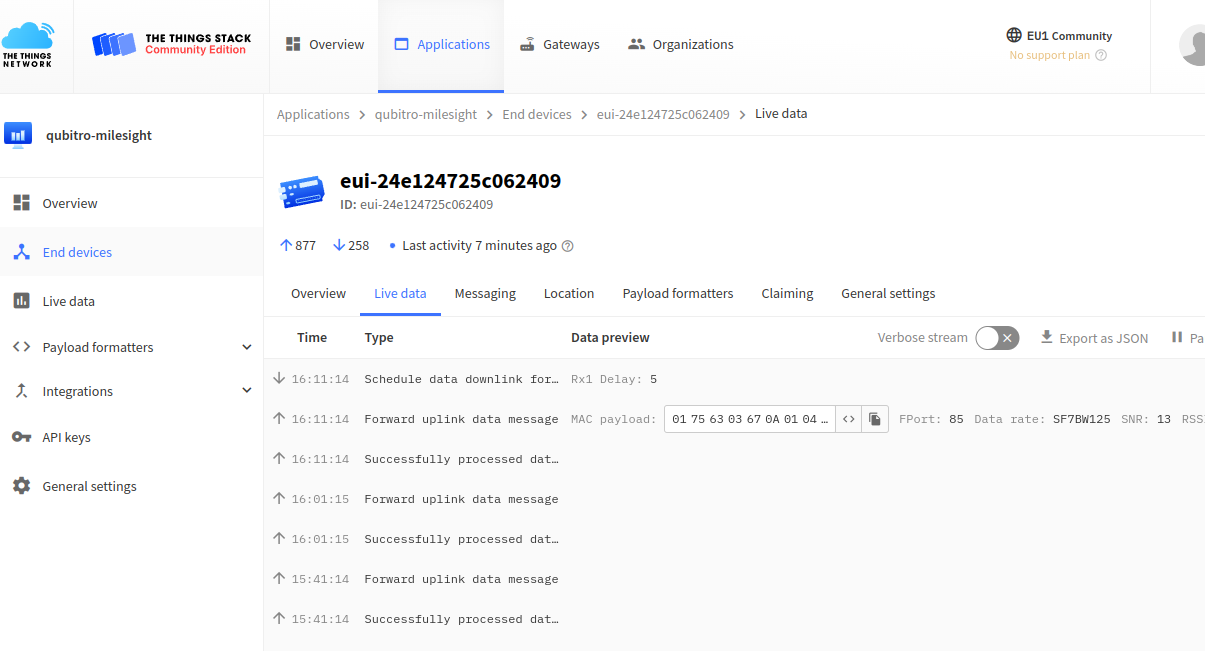 2. Log in to your Qubitro account and choose The Things Stack to get credentials for the integration.
2. Log in to your Qubitro account and choose The Things Stack to get credentials for the integration.
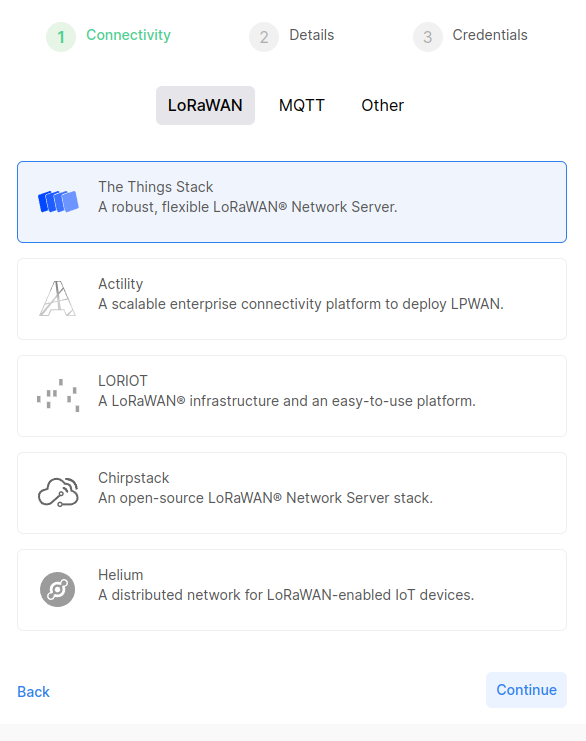 3. Keep the page open and copy auto-generated credentials to be pasted onto the integration.
3. Keep the page open and copy auto-generated credentials to be pasted onto the integration.
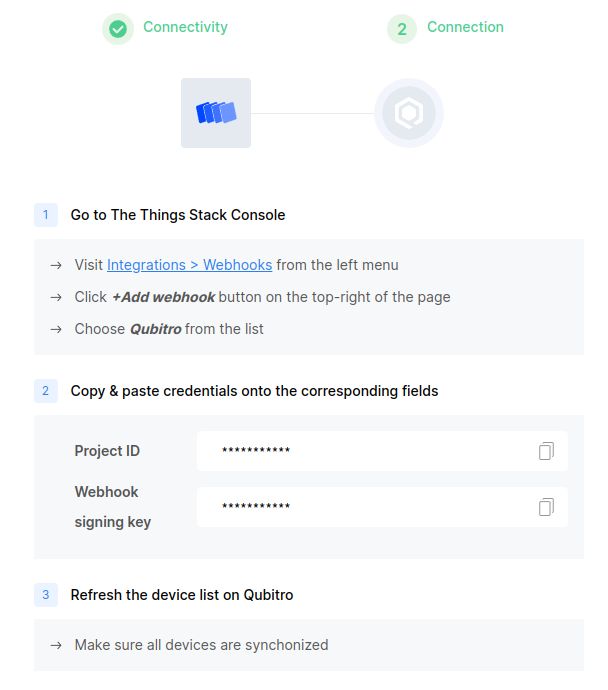 4. Click on Integrations > Webhooks under the application menu on The Things Network then click on the + Add
webhook button on the top-right of the page and choose Qubitro from the list.
4. Click on Integrations > Webhooks under the application menu on The Things Network then click on the + Add
webhook button on the top-right of the page and choose Qubitro from the list.
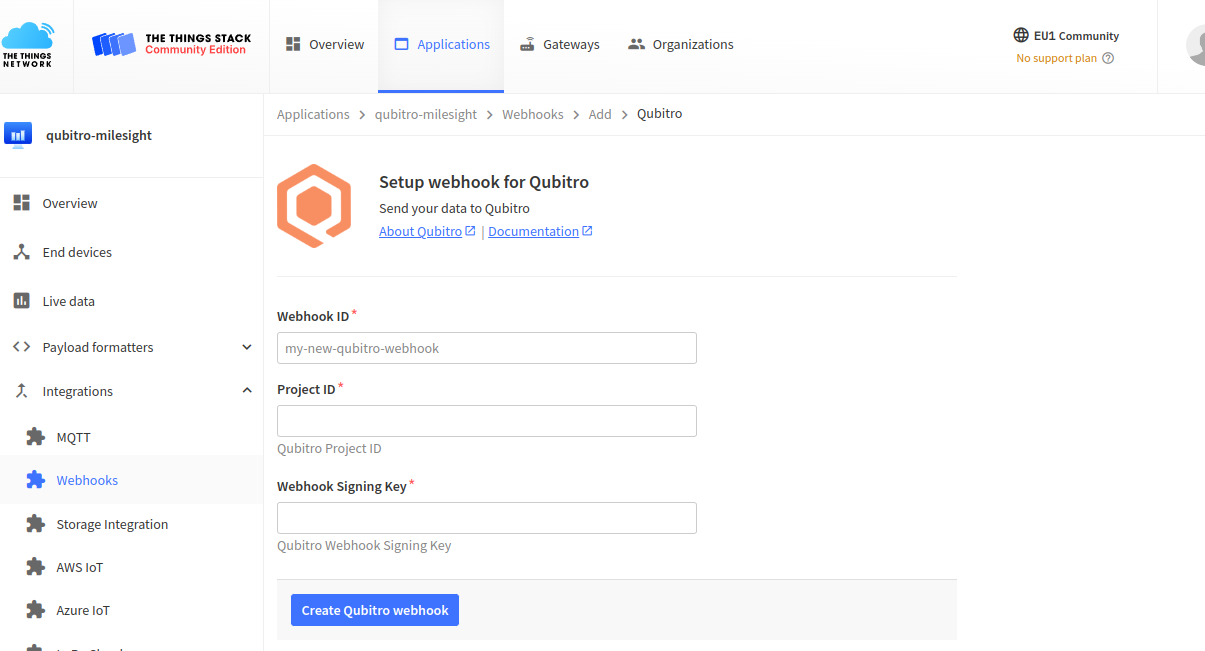
- Refresh the device list. Go to the Projects > No Code Integrationand refresh the device list to ensure all devices are in sync.
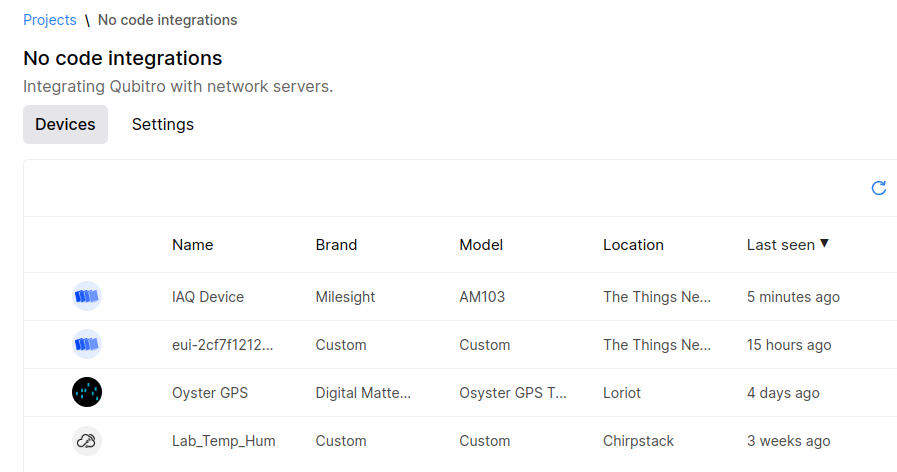 6. Payload formatter. Binary data can be formatted on The Things Stack or Qubitro UI. A formatter is created on Qubitro under the device page in this example.
6. Payload formatter. Binary data can be formatted on The Things Stack or Qubitro UI. A formatter is created on Qubitro under the device page in this example.
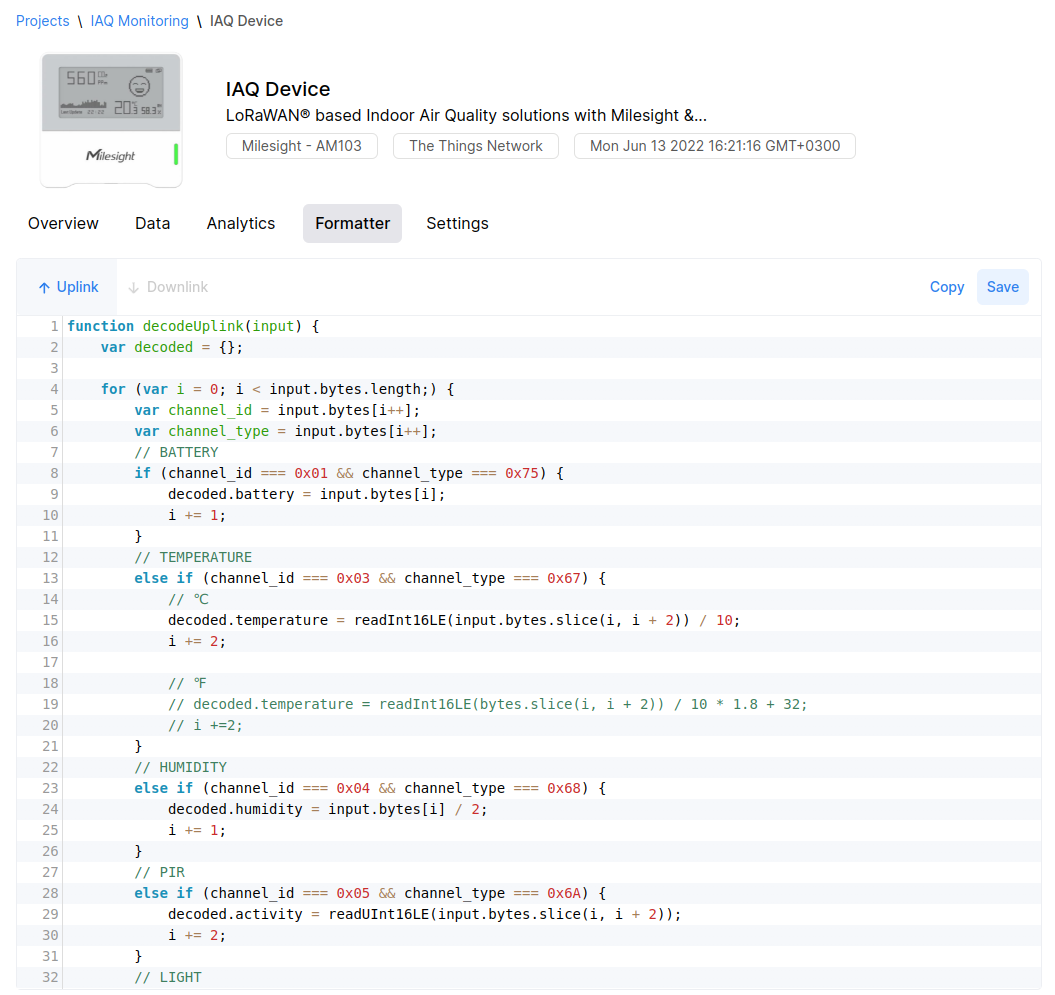 7. Integration Completed. Once the integration is completed, Qubitro will always be synchronized if new sensors are connected.
7. Integration Completed. Once the integration is completed, Qubitro will always be synchronized if new sensors are connected.
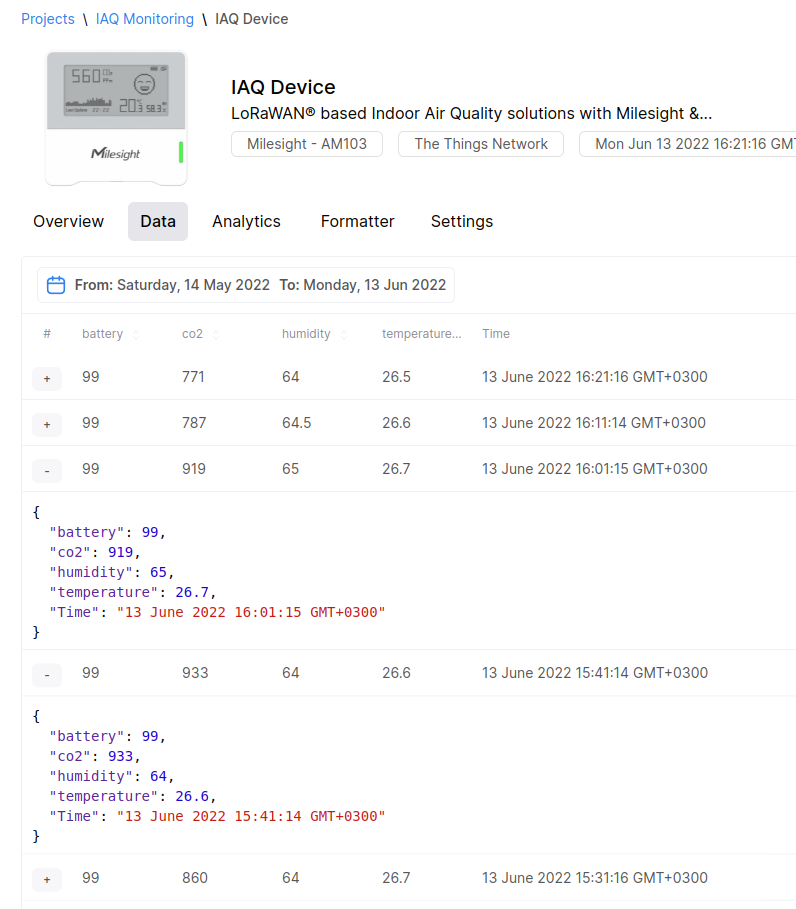
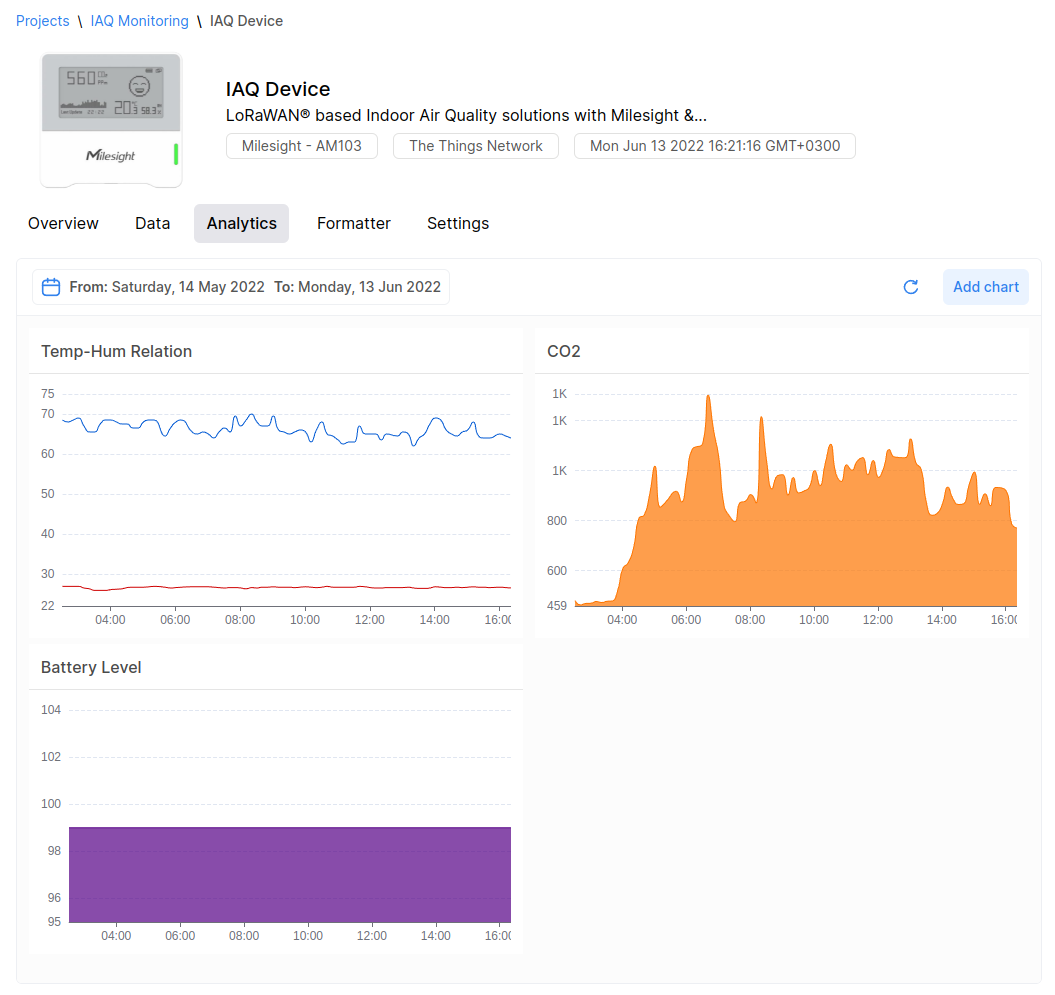 8. Data Visualization. After the integration is completed, users can visualize the data on the platform relevant.
8. Data Visualization. After the integration is completed, users can visualize the data on the platform relevant.
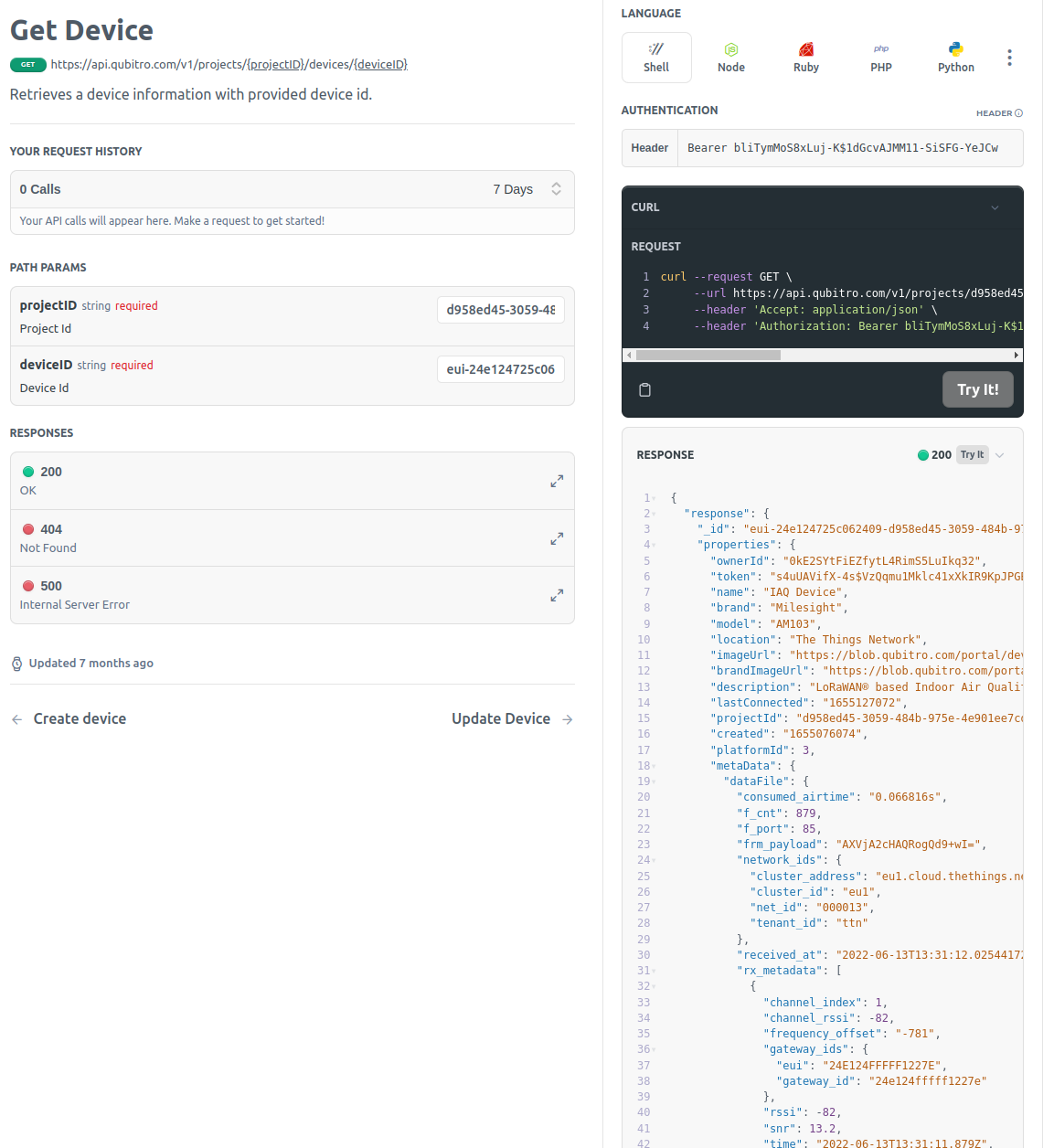 Apart from Qubitro, users can also perform the integration process with Milesight IoT Cloud and enjoy more features on it.
Milesight IoT Cloud Highlights:
Apart from Qubitro, users can also perform the integration process with Milesight IoT Cloud and enjoy more features on it.
Milesight IoT Cloud Highlights:
- Intuitive Dashboard
- Real-Time Notification
- Sharing & Transfer
- Specific and Regular Report
- Customized Triggering Conditions
Milesight IoT is a fast-growing and innovation-driven technology company with a focus on 5G, AI, IoT and LoRaWAN. With advanced IoT insights, the company helps customers worldwide optimize their business operation efficiently and sustainably in an actionable and locally adapted way. Along Milesight has been a long-term trusted partner for a massively growing IoT businesses since 2011. In collaboration with global partners, Milesight IoT is committed to building open ecosystems that generate inspirations and embrace challenges together and better.
About Qubitro Qubitro collects device data from multiple networks and provides a complete toolkit to sell solutions in record time.









